A Perl script logs chat sessions
Minutes Taker
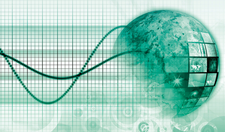
© Kheng Ho Toh, 123RF
The IRC (Internet Relay Chat) protocol lets you program bots as automatic helpers. In this month's column, we let a bot log a session and store the results in a database.
At conferences, when supporting open source products, or whenever you need to coordinate a large number of project contributors, IRC is still the number one choice among instant messaging tools. None of its competitors – Yahoo, Microsoft, or the open Google Talk protocol – have been able to send the dinosaur among group communication tools into retirement.
The Bot::BasicBot module, which I introduced in a previous article [2] with a thermal sensor, handles communication between a Perl script and the IRC server so intelligently that programming the bot takes fewer than 10 lines of code. Bot::BasicBot::Pluggable takes this concept a stage further by adding plugin support to your bots so participants in a chat session can send messages to enable them. If a plugin is triggered, it performs the task assigned to it and sends the response back to the chat session.
Desperately Seeking …
The CPAN module has a handful of fully functional sample plugins that you can easily enable with load(). Listing 1 shows an implementation of a script that joins an IRC channel and enables two different plugins.
[...]
Buy Linux Magazine
Subscribe to our Linux Newsletters
Find Linux and Open Source Jobs
Subscribe to our ADMIN Newsletters
Support Our Work
Linux Magazine content is made possible with support from readers like you. Please consider contributing when you’ve found an article to be beneficial.

News
-
OpenMandriva Lx 6.0 Available for Installation
The latest release of OpenMandriva has arrived with a new kernel, an updated Plasma desktop, and a server edition.
-
TrueNAS 25.04 Arrives with Thousands of Changes
One of the most popular Linux-based NAS solutions has rolled out the latest edition, based on Ubuntu 25.04.
-
Fedora 42 Available with Two New Spins
The latest release from the Fedora Project includes the usual updates, a new kernel, an official KDE Plasma spin, and a new System76 spin.
-
So Long, ArcoLinux
The ArcoLinux distribution is the latest Linux distribution to shut down.
-
What Open Source Pros Look for in a Job Role
Learn what professionals in technical and non-technical roles say is most important when seeking a new position.
-
Asahi Linux Runs into Issues with M4 Support
Due to Apple Silicon changes, the Asahi Linux project is at odds with adding support for the M4 chips.
-
Plasma 6.3.4 Now Available
Although not a major release, Plasma 6.3.4 does fix some bugs and offer a subtle change for the Plasma sidebar.
-
Linux Kernel 6.15 First Release Candidate Now Available
Linux Torvalds has announced that the release candidate for the final release of the Linux 6.15 series is now available.
-
Akamai Will Host kernel.org
The organization dedicated to cloud-based solutions has agreed to host kernel.org to deliver long-term stability for the development team.
-
Linux Kernel 6.14 Released
The latest Linux kernel has arrived with extra Rust support and more.

