Building virtual appliances with VMware Studio and SUSE Studio
Appliance Builder
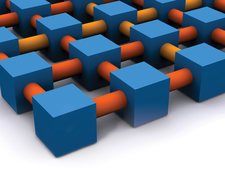
© Peter Galbraith, Fotolia
A virtual appliance combines the benefits of virtualization with the simplicity of a single-service device. We show you how to roll your own virtual appliances with VWware Studio and SUSE Studio.
Appliances are electronic gadgets placed in a server room to do one specific job. In the IT space, hardware-based appliances index documents, provide firewall security, and serve as content management systems. These hardware appliances are easy to deploy and configure, but they still take up space. If you're worried about the complications of adding more iron to your rack, you might be looking for something a little more virtual.
A virtual appliance is a virtual machine (VM) that includes a minimal operating system with only the most essential applications – typically centered around a custom tool designed for a specific business need. Virtual appliances can do almost anything a hardware appliance can do. Virtual appliances are deployed as intrusion detection devices, honeypots, firewalls, mail servers, DNS servers, CMS appliances, and much more.
A virtual appliance has all the advantages of other virtual systems – easy deployment, lower utility cost, minimal hardware expense – and it even offers some advantages over conventional virtual systems, such as a smaller OS footprint and reduced memory requirements. Virtual appliances also provide some security benefits: because the system is pared to absolutely minimal functionality, fewer ports are open to intruders. Many virtual appliances get by with only a single dedicated service plus sshd for administrative access.
[...]
Buy this article as PDF
(incl. VAT)
Buy Linux Magazine
Subscribe to our Linux Newsletters
Find Linux and Open Source Jobs
Subscribe to our ADMIN Newsletters
Support Our Work
Linux Magazine content is made possible with support from readers like you. Please consider contributing when you’ve found an article to be beneficial.

News
-
Linux Mint 20 Reaches EOL
With Linux Mint 20 at its end of life, the time has arrived to upgrade to Linux Mint 22.
-
TuxCare Announces Support for AlmaLinux 9.2
Thanks to TuxCare, AlmaLinux 9.2 (and soon version 9.6) now enjoys years of ongoing patching and compliance.
-
Go-Based Botnet Attacking IoT Devices
Using an SSH credential brute-force attack, the Go-based PumaBot is exploiting IoT devices everywhere.
-
Plasma 6.5 Promises Better Memory Optimization
With the stable Plasma 6.4 on the horizon, KDE has a few new tricks up its sleeve for Plasma 6.5.
-
KaOS 2025.05 Officially Qt5 Free
If you're a fan of independent Linux distributions, the team behind KaOS is proud to announce the latest iteration that includes kernel 6.14 and KDE's Plasma 6.3.5.
-
Linux Kernel 6.15 Now Available
The latest Linux kernel is now available with several new features/improvements and the usual bug fixes.
-
Microsoft Makes Surprising WSL Announcement
In a move that might surprise some users, Microsoft has made Windows Subsystem for Linux open source.
-
Red Hat Releases RHEL 10 Early
Red Hat quietly rolled out the official release of RHEL 10.0 a bit early.
-
openSUSE Joins End of 10
openSUSE has decided to not only join the End of 10 movement but it also will no longer support the Deepin Desktop Environment.
-
New Version of Flatpak Released
Flatpak 1.16.1 is now available as the latest, stable version with various improvements.

