Correcting exposure retrospectively with Urban Lightscape
On the Dot
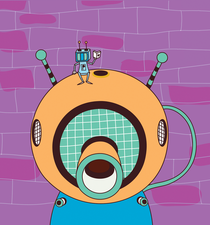
The Urban Lightscape photo tool lets you adjust local brightness levels within an image, thus turning a simple snapshot into a real eye-catcher.
You have a great subject and have captured it impeccably in a photograph, but when you open the file on your computer, you notice an overexposed spot that leaves part of the image blurry or difficult to see. Don't panic; try Urban Lightscape [1], a tool that adjusts brightness just in the area that really needs fixing.
Urban Lightscape is available for Windows, Mac, and Linux. License fees are charged for the Windows and Mac versions, but the program is available for free for Linux users who are willing to build it from the source code. Ubuntu users can also obtain Urban Lightscape through a PPA archive [2], which simplifies the installation for non-technical users. All you need is a short excursion to the command line:
$ sudo add-apt-repository ppa:dhor/myway $ sudo apt-get update $ sudo apt-get install urbanlightscape
[...]
Buy this article as PDF
(incl. VAT)
Buy Linux Magazine
Subscribe to our Linux Newsletters
Find Linux and Open Source Jobs
Subscribe to our ADMIN Newsletters
Support Our Work
Linux Magazine content is made possible with support from readers like you. Please consider contributing when you’ve found an article to be beneficial.

News
-
Akamai Will Host kernel.org
The organization dedicated to cloud-based solutions has agreed to host kernel.org to deliver long-term stability for the development team.
-
Linux Kernel 6.14 Released
The latest Linux kernel has arrived with extra Rust support and more.
-
EndeavorOS Mercury Neo Available
A new release from the EndeavorOS team ships with Plasma 6.3 and other goodies.
-
Fedora 42 Beta Has Arrived
The Fedora Project has announced the availability of the first beta release for version 42 of the open-source distribution.
-
Dash to Panel Maintainer Quits
Charles Gagnon has stepped away as maintainer of the popular Dash to Panel Gnome extension.
-
CIQ Releases Security-Hardened Version of Rocky Linux
If you're looking for an enterprise-grade Linux distribution that is hardened for business use, there's a new version of Rocky Linux that's sure to make you and your company happy.
-
Gnome’s Dash to Panel Extension Gets a Massive Update
If you're a fan of the Gnome Dash to Panel extension, you'll be thrilled to hear that a new version has been released with a dock mode.
-
Blender App Makes it to the Big Screen
The animated film "Flow" won the Oscar for Best Animated Feature at the 97th Academy Awards held on March 2, 2025 and Blender was a part of it.
-
Linux Mint Retools the Cinnamon App Launcher
The developers of Linux Mint are working on an improved Cinnamon App Launcher with a better, more accessible UI.
-
New Linux Tool for Security Issues
Seal Security is launching a new solution to automate fixing Linux vulnerabilities.

