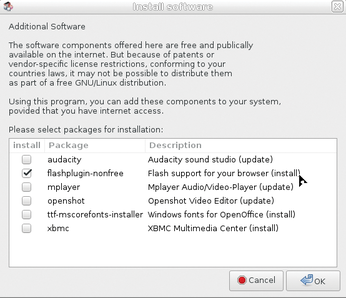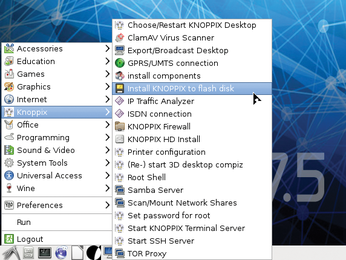Klaus Knopper answers your Linux questions
Ask Klaus

Klaus addresses problems with Wheezy updates, Adobe Flash, dial-up settings, and mountpoint dates.
Wheezing Wheezy
Hi Klaus: In Knoppix 7.5.0, all of a sudden there is an error message that appears every time I want to install or update a software package:
sudo apt-get update sudo apt-get install <packagename> Reading package lists... Done E: The value 'wheezy' is invalid for APT::Default-Release as such a release is not available in the sources
How can I fix this?
Knoppix is based on Debian GNU/Linux. Shortly after the release of Knoppix 7.5.0, Debian released the new "Jessie" version and dropped the name "Wheezy" for the previous "stable" release. To avoid problems with upgrades, I had explicitly written "Wheezy" as the repository branch for Knoppix version 7.5.0 in the config file for software manager apt-get, which is now causing the error message because of the disappeared software branch.
It's easy to repair: Just edit /etc/apt/apt.conf.d/00knoppix:
sudo leafpad /etc/apt/apt.conf.d/00knoppix
and change the line
APT::Default-Release "wheezy";
to one of the following:
APT::Default-Release "jessie"; APT::Default-Release "stable";
Save the file, then rerun the software catalog update,
sudo apt-get update
and the problem should be gone.
Flashback
Dear Sir, I installed Knoppix 7.5 from the Linux Magazine April 2015 DVD to a USB dongle. My PC with Windows 8.1 is an Intel NUC. Knoppix works very well – Windows 8.1 is terrible; unfortunately, I need it for some things I will use with the NUC.
I hope to use Knoppix to surf the Internet. Unfortunately, many times (e.g., in Facebook), you meet with videos that need Adobe Flash. Even if I use the Chromium browser, the videos do not work.
The Knoppix 7.5 published in Linux Magazine seems to be very difficult to get running with Adobe Flash or something like that. Could you please tell me how to solve that problem? Or is there some forum or mailing list where I could present this question?
Yours sincerely,
Heikki Pesonen, Oulu, Finland
For installing the proprietary Flash player browser plugin, the Debian package flashplugin-nonfree is needed. During installation, it downloads an archive containing the plugin from the vendor's website and extracts the software to the system-wide plugin repository. Installation of the flashplugin-nonfree package can be triggered by selecting Knoppix | install components. You'll see the Flash package listed in the Install Software dialog (Figure 1).
With Knoppix 7.5, you may have hit the problem mentioned in the previous question that Debian just released "Jessie" as the "stable" branch, and the "Wheezy" branch that Knoppix used as its former base is now gone. You will see this when trying to install the plugin manually by
sudo apt-get update sudo apt-get install flashplugin-nonfree
Using the install components menu item (Figure 2) will tell you that the Flash installation failed for the same reason. The recipe in the previous question – setting the default base to "Jessie" or "stable" – will fix that problem.
Personally, I try to get along without the proprietary Flash plugin, and most videos today are playable with the standard HTML5 embedded video formats (VP8/WebM), which most browsers can play without additional plugins. The proprietary Flash plugin has a bad history of being vulnerable and unstable, potentially compromising the browser's security. In Knoppix, the NoScript plugin will let you chose to activate the plugin only for specific websites and ask for permission to do so as an additional layer of security. Watch out for the corresponding browser messages: The NoScript logo near the address field lets you change the settings at any time.
Dial-Up Setup
Dear Sir: While I do not have WiFi at home, I can access WiFi wherever it is offered. I currently use DSL or dial-up at home. I am wondering how to set up either with Knoppix 7.5.
Also, I have disks from previous issues that contain programs that I would like to use. Programs such as RawTherapee, FlightGear, Gramps, and so on. What is the best way of taking them from the disk or downloading from the Internet and making them usable with Knoppix 7.5?
Thanks, Gary
DSL and dial-up setups are somewhat more complicated than DHCP with WiFi or LAN. Additionally, how well they are supported and how configurable may depend on the manufacturer's specifications for your network device. When plugging in the device, check the NetworkManager menu for settings options. If the device doesn't appear, it might not be supported.
Some DSL boxes can be set to handle authentication and autoconnect on their own, and they can handle connected computers just like DHCP clients, as in a LAN network. If your DSL router has that option, it may be the easiest way to get connected: Just activate the settings in the router's web interface. You can find some hints about DSL and dial-up setups for Ubuntu at the Debian Admin site [1], but using the New connection dialog in NetworkManager may help you find the adapter for configuration (right mouse button over the Connection applet).
About program installations: Assuming you have already transferred Knoppix to a USB flash disk successfully and your computer has Internet access, you can update the software database, search for programs and install packages with the commands in Table 1, prefixed by sudo so you have write access to system directories.
Table 1
Package Installation Commands
| Command | Effect |
|---|---|
| apt-get update |
Update software package database |
| apt-cache search <keyword> |
Search for packages matching given keywords |
| apt-cache show <packagename> |
Show details of package |
| apt-get install <packagename> |
Install or update package and dependencies |
| apt-get install -t unstable <packagename> |
Install or update package and its dependencies from the "unstable" Debian branch, which may contain newer versions |
| apt-get --purge remove <packagename> |
Remove package, including its configuration files and data |
The procedure of installing the FlightGear simulator would be
sudo apt-get update sudo apt-get install -t unstable flightgear
which will download 1GB of compressed software packages (37 packages with dependencies; I counted), which will decompress to 2GB, so you will need a minimum of 3GB free space on the second (Linux-formatted) partition of your Knoppix USB flash disk. After installation, you can free up the Apt tool's download cache by doing
sudo apt-get clean
to get 1GB back.
Of course, you can also use the graphical Synaptic tool for this instead of the Apt command-line interface.
Buy this article as PDF
(incl. VAT)
Buy Linux Magazine
Subscribe to our Linux Newsletters
Find Linux and Open Source Jobs
Subscribe to our ADMIN Newsletters
Support Our Work
Linux Magazine content is made possible with support from readers like you. Please consider contributing when you’ve found an article to be beneficial.

News
-
Fedora Asahi Remix 41 Available for Apple Silicon
If you have an Apple Silicon Mac and you're hoping to install Fedora, you're in luck because the latest release supports the M1 and M2 chips.
-
Systemd Fixes Bug While Facing New Challenger in GNU Shepherd
The systemd developers have fixed a really nasty bug amid the release of the new GNU Shepherd init system.
-
AlmaLinux 10.0 Beta Released
The AlmaLinux OS Foundation has announced the availability of AlmaLinux 10.0 Beta ("Purple Lion") for all supported devices with significant changes.
-
Gnome 47.2 Now Available
Gnome 47.2 is now available for general use but don't expect much in the way of newness, as this is all about improvements and bug fixes.
-
Latest Cinnamon Desktop Releases with a Bold New Look
Just in time for the holidays, the developer of the Cinnamon desktop has shipped a new release to help spice up your eggnog with new features and a new look.
-
Armbian 24.11 Released with Expanded Hardware Support
If you've been waiting for Armbian to support OrangePi 5 Max and Radxa ROCK 5B+, the wait is over.
-
SUSE Renames Several Products for Better Name Recognition
SUSE has been a very powerful player in the European market, but it knows it must branch out to gain serious traction. Will a name change do the trick?
-
ESET Discovers New Linux Malware
WolfsBane is an all-in-one malware that has hit the Linux operating system and includes a dropper, a launcher, and a backdoor.
-
New Linux Kernel Patch Allows Forcing a CPU Mitigation
Even when CPU mitigations can consume precious CPU cycles, it might not be a bad idea to allow users to enable them, even if your machine isn't vulnerable.
-
Red Hat Enterprise Linux 9.5 Released
Notify your friends, loved ones, and colleagues that the latest version of RHEL is available with plenty of enhancements.