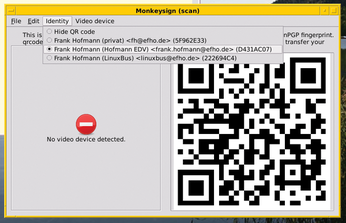Neatly managing and handling PGP/GnuPG keyrings
If you want to encrypt your data traffic, you first have to gain a general understanding of the concepts and individual steps necessary. Pretty Good Privacy (PGP) or GNU Privacy Guard (GnuPG) let you create key pairs – public and private – and group your keys in keyrings. In this article, I discuss the tools for managing these keyrings and keeping them up to date, including checking them regularly for validity.
Once you have your key pair, you pass your public key to your communication partners. Traditionally, that either occurs directly as a character string in an email attachment [1], in printed form (e.g., during a key-signing party) [2], or by downloading the key from a web page. For some time, it's been possible to use QR codes that you can receive, check, and manage on your smartphone. In Figure 1, you can see the Monkeysign [3] GUI with the QR code key.
[...]
Buy this article as PDF
(incl. VAT)
Buy Linux Magazine
Subscribe to our Linux Newsletters
Find Linux and Open Source Jobs
Subscribe to our ADMIN Newsletters
Support Our Work
Linux Magazine content is made possible with support from readers like you. Please consider contributing when you’ve found an article to be beneficial.

News
-
What Open Source Pros Look for in a Job Role
Learn what professionals in technical and non-technical roles say is most important when seeking a new position.
-
Asahi Linux Runs into Issues with M4 Support
Due to Apple Silicon changes, the Asahi Linux project is at odds with adding support for the M4 chips.
-
Plasma 6.3.4 Now Available
Although not a major release, Plasma 6.3.4 does fix some bugs and offer a subtle change for the Plasma sidebar.
-
Linux Kernel 6.15 First Release Candidate Now Available
Linux Torvalds has announced that the release candidate for the final release of the Linux 6.15 series is now available.
-
Akamai Will Host kernel.org
The organization dedicated to cloud-based solutions has agreed to host kernel.org to deliver long-term stability for the development team.
-
Linux Kernel 6.14 Released
The latest Linux kernel has arrived with extra Rust support and more.
-
EndeavorOS Mercury Neo Available
A new release from the EndeavorOS team ships with Plasma 6.3 and other goodies.
-
Fedora 42 Beta Has Arrived
The Fedora Project has announced the availability of the first beta release for version 42 of the open-source distribution.
-
Dash to Panel Maintainer Quits
Charles Gagnon has stepped away as maintainer of the popular Dash to Panel Gnome extension.
-
CIQ Releases Security-Hardened Version of Rocky Linux
If you're looking for an enterprise-grade Linux distribution that is hardened for business use, there's a new version of Rocky Linux that's sure to make you and your company happy.