FOSSPicks
FOSSPicks

Sparkling gems and new releases from the world of Free and Open Source Software.
Audio analyzer
Sonic Visualiser 3
One piece of measuring and analysis hardware is available on nearly every computer, whether that's a smartphone, a Raspberry Pi, or a big box PC: it's the audio interface. Most of us only become aware of the audio interface when PulseAudio stops playing back our favorite music or when a video chat doesn't detect the microphone. But audio signals are their own fascinating world and one that doesn't need to be restricted to music or even what you might consider audio. Sonic Visualiser is a portal into this magical world.
As its name suggests, Sonic Visualiser doesn't depend on the subjective and variable world of hearing. Instead, it's all about how audio appears and how it can be measured. Initially, the waveform view will seem familiar to anyone who's played with Audacity or Ardour – it's a waveform with time on the horizontal axis and amplitude on the vertical axis. It shows when a sound gets louder and quieter and is often the most useful view for editing audio. But there are almost no editing tools in Sonic Visualiser. Click on what looks like a pair of compasses, for example, and you can measure the variation between two points on the waveform, with Y showing the sampled voltage and X showing the time – just like an oscilloscope.
But the power really comes from changing what you're looking at. As in Gimp, this can be done with layers, but it can also be done by adding new panes below the original. Each is capable of rendering different representations of the same audio, complete with a totally different set of values to measure. Add a spectrogram, and the color is used to show amplitude and the vertical is used to show frequency. A melodic range spectrogram and a peak frequency spectrogram interpret the frequencies as notes, potentially visualizing a melody. A final view shows a slice through one moment in time, giving you the powers of an audio dendrologist, with the frequencies split from left to right above a piano keyboard, and variable amplitude for these frequencies on the vertical. There's even a note layer that takes this a step further, showing the contents of an audio file as if they were MIDI notes.
All this sounds(!) more technical than it really is, and the best way to understand how Sonic Visualiser works, and what it's capable of, is simply to play with it. You can change the rendering palette for each chart, the scale that's used, and the sampling window. The UI updates smoothly, and the application always looks fantastic. Even better, though, is the plugin system that lets you add some serious functionality from external sources. There's quite a selection to choose from, including a collection of audio algorithms from the BBC's Research and Development department, harmony and chord extraction plugins, beat trackers, tempo trackers, and audio transcription plugins. You can even use more traditional audio plugins to change the sound and analyze the output, which is an excellent way of reverse engineering their functionality. But Sonic Visualiser can obviously do so much more. It's an audio geek's playground, and it all works brilliantly.
Project Website
http://www.sonicvisualiser.org/
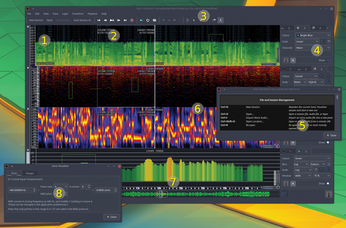 1 Layers and panels. One view can lay on top of another and different panes can be shown side by side. 2 Regions. Regions can be marked and even labeled. 3 Editing. Measure audio characteristics and even perform simple copy and paste. 4 Appearance. Colors and scales can be changed per layer and per panel. 5 Shortcuts. Almost everything has a keyboard shortcut, and there's a reference window to help remember them. 6 Pitch tracking. Many plugins can detect the pitch and note values of a frequency. 7 Waveform. The traditional waveform view is also available, alongside a spectrum view. 8 Converter. Convert sampling frequencies to pitch and beats.
1 Layers and panels. One view can lay on top of another and different panes can be shown side by side. 2 Regions. Regions can be marked and even labeled. 3 Editing. Measure audio characteristics and even perform simple copy and paste. 4 Appearance. Colors and scales can be changed per layer and per panel. 5 Shortcuts. Almost everything has a keyboard shortcut, and there's a reference window to help remember them. 6 Pitch tracking. Many plugins can detect the pitch and note values of a frequency. 7 Waveform. The traditional waveform view is also available, alongside a spectrum view. 8 Converter. Convert sampling frequencies to pitch and beats.
KDE panel
Buy this article as PDF
(incl. VAT)
Buy Linux Magazine
Subscribe to our Linux Newsletters
Find Linux and Open Source Jobs
Subscribe to our ADMIN Newsletters
Support Our Work
Linux Magazine content is made possible with support from readers like you. Please consider contributing when you’ve found an article to be beneficial.

News
-
Fedora Asahi Remix 41 Available for Apple Silicon
If you have an Apple Silicon Mac and you're hoping to install Fedora, you're in luck because the latest release supports the M1 and M2 chips.
-
Systemd Fixes Bug While Facing New Challenger in GNU Shepherd
The systemd developers have fixed a really nasty bug amid the release of the new GNU Shepherd init system.
-
AlmaLinux 10.0 Beta Released
The AlmaLinux OS Foundation has announced the availability of AlmaLinux 10.0 Beta ("Purple Lion") for all supported devices with significant changes.
-
Gnome 47.2 Now Available
Gnome 47.2 is now available for general use but don't expect much in the way of newness, as this is all about improvements and bug fixes.
-
Latest Cinnamon Desktop Releases with a Bold New Look
Just in time for the holidays, the developer of the Cinnamon desktop has shipped a new release to help spice up your eggnog with new features and a new look.
-
Armbian 24.11 Released with Expanded Hardware Support
If you've been waiting for Armbian to support OrangePi 5 Max and Radxa ROCK 5B+, the wait is over.
-
SUSE Renames Several Products for Better Name Recognition
SUSE has been a very powerful player in the European market, but it knows it must branch out to gain serious traction. Will a name change do the trick?
-
ESET Discovers New Linux Malware
WolfsBane is an all-in-one malware that has hit the Linux operating system and includes a dropper, a launcher, and a backdoor.
-
New Linux Kernel Patch Allows Forcing a CPU Mitigation
Even when CPU mitigations can consume precious CPU cycles, it might not be a bad idea to allow users to enable them, even if your machine isn't vulnerable.
-
Red Hat Enterprise Linux 9.5 Released
Notify your friends, loved ones, and colleagues that the latest version of RHEL is available with plenty of enhancements.

