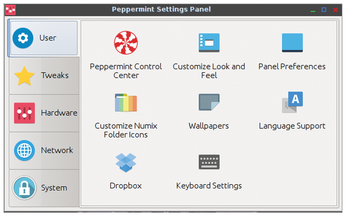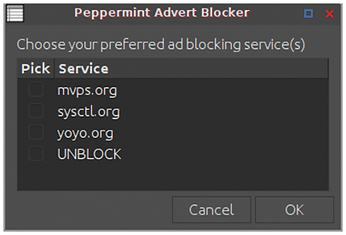A lightweight Linux with excellent cloud connectivity
Peppermint
© Lead Image © pixelrobot, 123RF.com
If you are looking for a lean but modern Linux with a solid foundation and seamless cloud connection, take a look at Peppermint OS.
Modern Linux users expect a robust system complete with office suites, cloud services, multimedia applications, and games. Gathering all these requirements under one roof requires lots of space for a large number of available applications.
Unfortunately, resource consumption increases with software requirements, so older or less powerful computer systems quickly reach their limits. Peppermint OS is an attempt to package the tools of a contemporary OS into a distro that will run on old hardware. The result is an appealing mix of lean and partly self-developed software based on Lubuntu.
Peppermint OS aims to make a good impression on legacy hardware. In addition to the 1.2GB image for state-of-art 64-bit systems, the developers also offer an ISO image for 32-bit computers [1]. Both variants of the system, which are based on the code of Ubuntu 16.04, will be supported until 2021.
The hybrid image of Peppermint OS is suitable for both DVDs and USB sticks. After creating and inserting a startup medium, you will see a GRUB 2 menu, which offers Live boot or installation on a storage device.
Live
We started out in Live mode and used a USB stick as the starting medium. The operating system launched quite slowly on our ancient test device; the GRUB menu remained on the screen for a long time, initially without revealing any computer activity.
The system boots to an LXDE desktop in a dark color scheme. A panel appears at the bottom of the screen, and the desktop has a single icon to let users launch the installation. Click Menu in the lower left corner of the panel to open an ergonomic Whisker menu (an equivalent to a Start menu commonly used on Xfce and LXDE desktops).
The menu includes numerous launchers for opening cloud connections or activating online services: In the Graphics submenu, you will find Peppermint OS apps from Pixlr [2]; the Internet subgroup contains a Dropbox client, and the Office menu has launchers for Gmail, Google Drive, and Google Calendar.
In addition to these launchers for online services, you'll find a collection of Linux desktop applications, with heavyweights such as LibreOffice, Firefox, Thunderbird, and Gimp missing. Such resource-hungry programs would unnecessarily bloat the operating system and undermine the goal of running smoothly on older hardware. The only large standard applications are the current VLC media player and the Chromium web browser.
The basic components of the system are fully up to date. Peppermint OS offers the 4.10 kernel, version 1.18.4 of the X server, version 2.23 of the GNU C libraries, and systemd 229.
Icy
The Ice option in the Internet menu is a special program for integrating Internet addresses into the menu structure. Ice lets you add a URL and an intuitive name for the web page to the application menu (Figure 1). If you click on the menu item, the web browser automatically opens the web page.
Getting Started
If you choose to install Peppermint OS on your storage device, click the Install Peppermint 8 icon on the LXDE desktop. Ubuntu's standard Ubiquity installer launches, and it sets up the operating system on the computer in a few steps.
The Settings menu lets you configure and customize your system. The Peppermint Settings Panel combines almost all important configuration tools in an intuitive interface. Some of these tools are courtesy of Xfce.
Another special feature in the settings dialogs is the Peppermint Control Center, which you can call in the User tab of the Settings Panel (Figure 2). The Control Center helps with configuring input devices, desktop effects, and the window manager.
A small application named Advert Blocker helps keep annoying online advertising off the system (Figure 3). Advert Blocker, which is from the antiX Linux inventory, has a graphical interface and supplements the /etc/hosts file in the system with a whole series of addresses for known display networks and tracker systems. If a URL is on the list, requests to the URL draw blanks.
Avert Blocker uses freely available and permanently updated lists of servers from the marketing industry. You can currently choose among four list providers and can even combine lists. The program downloads and installs the server lists, which primarily cover marketing pages from English-speaking countries and offer only limited benefits for users in other countries. You might want to install an additional ad blocker such as uBlock Origin [3].
Buy this article as PDF
(incl. VAT)
Buy Linux Magazine
Subscribe to our Linux Newsletters
Find Linux and Open Source Jobs
Subscribe to our ADMIN Newsletters
Support Our Work
Linux Magazine content is made possible with support from readers like you. Please consider contributing when you’ve found an article to be beneficial.

News
-
Fedora Asahi 40 Remix Available for Macs with Apple Silicon
If you've been anticipating KDE's Plasma 6 for your Apple Silicon-powered Mac, then you're in luck.
-
Red Hat Adds New Deployment Option for Enterprise Linux Platforms
Red Hat has re-imagined enterprise Linux for an AI future with Image Mode.
-
OSJH and LPI Release 2024 Open Source Pros Job Survey Results
See what open source professionals look for in a new role.
-
Proton 9.0-1 Released to Improve Gaming with Steam
The latest release of Proton 9 adds several improvements and fixes an issue that has been problematic for Linux users.
-
So Long Neofetch and Thanks for the Info
Today is a day that every Linux user who enjoys bragging about their system(s) will mourn, as Neofetch has come to an end.
-
Ubuntu 24.04 Comes with a “Flaw"
If you're thinking you might want to upgrade from your current Ubuntu release to the latest, there's something you might want to consider before doing so.
-
Canonical Releases Ubuntu 24.04
After a brief pause because of the XZ vulnerability, Ubuntu 24.04 is now available for install.
-
Linux Servers Targeted by Akira Ransomware
A group of bad actors who have already extorted $42 million have their sights set on the Linux platform.
-
TUXEDO Computers Unveils Linux Laptop Featuring AMD Ryzen CPU
This latest release is the first laptop to include the new CPU from Ryzen and Linux preinstalled.
-
XZ Gets the All-Clear
The back door xz vulnerability has been officially reverted for Fedora 40 and versions 38 and 39 were never affected.