A study in detecting network intruders
Uninvited Guests
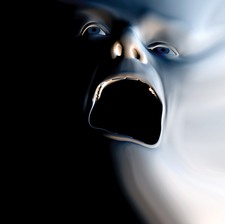
© Lead Image © Chrisharvey, Fotolia.com
The nightmare of any admin is a user who can't resisting clicking on an unknown attachment labeled Application.exe. This article draws on a real-world example to show how you can use built-in Linux resources to detect unauthorized traffic that might have been invited in by a trigger-happy user.
If a network monitoring process detects malware, a system administrator needs to identify the affected systems and contain the damage. A customer from a Microsoft-heavy environment recently came to me with a problem. Many of the clients on his network were infected with malware. Because the malware was quite sophisticated, the virus scanner did not help detect it. He wanted my help with finding all the infected clients.
To make things even more exciting, several versions of the malware appeared on the network. The variations in form meant that it was not easy to detect the malware using simple pattern matching with a filesystem scan. Fortunately, although the attackers were good at infiltration, they were not very skilled at connecting back to their Command and Control (C&C) server. This article describes our investigation and offers some tips on how to respond to similar attacks.
The Malware
The first generation of the malware attempted to connect to Telnet servers in Asia via TCP port 23. Since the Telnet protocol is hardly ever used on today's networks, this attack was quickly noticed. A single tcpdump [1] command directed at the gateway returned some initial hits:
[...]
Buy this article as PDF
(incl. VAT)
Buy Linux Magazine
Subscribe to our Linux Newsletters
Find Linux and Open Source Jobs
Subscribe to our ADMIN Newsletters
Support Our Work
Linux Magazine content is made possible with support from readers like you. Please consider contributing when you’ve found an article to be beneficial.

News
-
Parrot OS Switches to KDE Plasma Desktop
Yet another distro is making the move to the KDE Plasma desktop.
-
TUXEDO Announces Gemini 17
TUXEDO Computers has released the fourth generation of its Gemini laptop with plenty of updates.
-
Two New Distros Adopt Enlightenment
MX Moksha and AV Linux 25 join ranks with Bodhi Linux and embrace the Enlightenment desktop.
-
Solus Linux 4.8 Removes Python 2
Solus Linux 4.8 has been released with the latest Linux kernel, updated desktops, and a key removal.
-
Zorin OS 18 Hits over a Million Downloads
If you doubt Linux isn't gaining popularity, you only have to look at Zorin OS's download numbers.
-
TUXEDO Computers Scraps Snapdragon X1E-Based Laptop
Due to issues with a Snapdragon CPU, TUXEDO Computers has cancelled its plans to release a laptop based on this elite hardware.
-
Debian Unleashes Debian Libre Live
Debian Libre Live keeps your machine free of proprietary software.
-
Valve Announces Pending Release of Steam Machine
Shout it to the heavens: Steam Machine, powered by Linux, is set to arrive in 2026.
-
Happy Birthday, ADMIN Magazine!
ADMIN is celebrating its 15th anniversary with issue #90.
-
Another Linux Malware Discovered
Russian hackers use Hyper-V to hide malware within Linux virtual machines.

