Memorable but secure passwords
Command Line – Password Generators
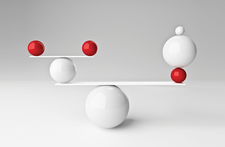
© Lead Image © tiero, 123RF.com
CLI tools for generating passwords have many options that can help you strike a balance between ease of use and security.
How should you generate passwords? You probably know the standard advice of using a variety of characters, but the resulting passwords are hard to remember, especially since the recommended length keeps getting longer as cracking methods become more sophisticated. It's enough to make users choose convenience over security and use the same password everywhere – which is just about the worst thing you can do. Yet even if you choose unique passwords in every circumstance, how random can passwords invented by one person truly be? And what strategies can you use to make random passwords memorable? A password manager can ease the daily burden, but what happens if your password manager becomes corrupted? What were simple issues a couple of decades ago have become complicated today, with no easy answers.
Ask security experts, and the answers to these questions can be conflicting. However, that doesn't stop the developers of password generators illustrating possible solutions. Many implement traditional answers, but others are starting to implement ways of making passwords more memorable, either by tweaking tradition in various ways or taking a new approach altogether.
PWGen
PWGen is one of the oldest password generators for Linux [1]. It is based on the traditional password advice, providing eight character strings for passwords that include lower- and uppercase letters, numerals, and special characters. This pattern can be modified by the options in Table 1 to produce an easier to remember password, but remember that excluding types of characters will probably result in a weaker password. For maximum security, specify --secure (-s), which will maximize the mixture of characters (Figure 1).
[...]
Buy this article as PDF
(incl. VAT)
Buy Linux Magazine
Subscribe to our Linux Newsletters
Find Linux and Open Source Jobs
Subscribe to our ADMIN Newsletters
Support Our Work
Linux Magazine content is made possible with support from readers like you. Please consider contributing when you’ve found an article to be beneficial.

News
-
Parrot OS Switches to KDE Plasma Desktop
Yet another distro is making the move to the KDE Plasma desktop.
-
TUXEDO Announces Gemini 17
TUXEDO Computers has released the fourth generation of its Gemini laptop with plenty of updates.
-
Two New Distros Adopt Enlightenment
MX Moksha and AV Linux 25 join ranks with Bodhi Linux and embrace the Enlightenment desktop.
-
Solus Linux 4.8 Removes Python 2
Solus Linux 4.8 has been released with the latest Linux kernel, updated desktops, and a key removal.
-
Zorin OS 18 Hits over a Million Downloads
If you doubt Linux isn't gaining popularity, you only have to look at Zorin OS's download numbers.
-
TUXEDO Computers Scraps Snapdragon X1E-Based Laptop
Due to issues with a Snapdragon CPU, TUXEDO Computers has cancelled its plans to release a laptop based on this elite hardware.
-
Debian Unleashes Debian Libre Live
Debian Libre Live keeps your machine free of proprietary software.
-
Valve Announces Pending Release of Steam Machine
Shout it to the heavens: Steam Machine, powered by Linux, is set to arrive in 2026.
-
Happy Birthday, ADMIN Magazine!
ADMIN is celebrating its 15th anniversary with issue #90.
-
Another Linux Malware Discovered
Russian hackers use Hyper-V to hide malware within Linux virtual machines.

