Drawing diagrams with PlantUML
Picture This
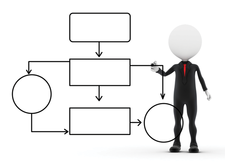
© Lead Image © David Castillo Dominici, 123RF.com
With PlantUML, you can quickly create all kinds of diagrams using human-readable text and reuse them anywhere.
Sooner or later, almost everybody needs to draw a diagram, whether to manage large amounts of information or organize group activities. For software developers and administrators (as well as business managers), diagrams based on the Unified Modeling Language (UML) make it easy to visualize complex systems, from software platforms to quality control departments, to see how they function.
UML stores drawings as plain text files, with a relatively intuitive syntax. If you are familiar with mind maps, you can often guess how to manually draw a diagram described by a UML file just by looking at it – even if you don't know UML! Because it is text-based, UML is extremely simple to generate with any software. You can produce hundreds of similar diagrams, with different parameters, by passing code generated on the fly by a simple shell script (or any other program) to a UML interpreter.
Additionally, UML is useful for efficiency, consistency, and version control. In a large project, UML interpreters can automatically find all the diagram descriptions in all of the project's files and generate the corresponding images in one fell swoop. The UML statements for a software algorithm or protocol's visual representation can be written as comments right above the code it visualizes in the software source file. Thanks to this integration, version control systems can store and track changes between different versions of many diagrams, just as they do with software code. The same feature makes it easy to quickly check if a diagram is consistent with the code it represents. All of this makes UML really reusable.
[...]
Buy this article as PDF
(incl. VAT)
Buy Linux Magazine
Subscribe to our Linux Newsletters
Find Linux and Open Source Jobs
Subscribe to our ADMIN Newsletters
Support Our Work
Linux Magazine content is made possible with support from readers like you. Please consider contributing when you’ve found an article to be beneficial.

News
-
TrueNAS 25.04 Arrives with Thousands of Changes
One of the most popular Linux-based NAS solutions has rolled out the latest edition, based on Ubuntu 25.04.
-
Fedora 42 Available with Two New Spins
The latest release from the Fedora Project includes the usual updates, a new kernel, an official KDE Plasma spin, and a new System76 spin.
-
So Long, ArcoLinux
The ArcoLinux distribution is the latest Linux distribution to shut down.
-
What Open Source Pros Look for in a Job Role
Learn what professionals in technical and non-technical roles say is most important when seeking a new position.
-
Asahi Linux Runs into Issues with M4 Support
Due to Apple Silicon changes, the Asahi Linux project is at odds with adding support for the M4 chips.
-
Plasma 6.3.4 Now Available
Although not a major release, Plasma 6.3.4 does fix some bugs and offer a subtle change for the Plasma sidebar.
-
Linux Kernel 6.15 First Release Candidate Now Available
Linux Torvalds has announced that the release candidate for the final release of the Linux 6.15 series is now available.
-
Akamai Will Host kernel.org
The organization dedicated to cloud-based solutions has agreed to host kernel.org to deliver long-term stability for the development team.
-
Linux Kernel 6.14 Released
The latest Linux kernel has arrived with extra Rust support and more.
-
EndeavorOS Mercury Neo Available
A new release from the EndeavorOS team ships with Plasma 6.3 and other goodies.

