Evolution of a Passion Project
Distro Walk – Knoppix
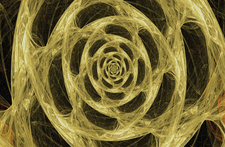
Knoppix, a portable operating system and rescue disk, continues to evolve.
For over 20 years, Knoppix has been the premier portable operating system and rescue disk for Linux users. Although its packages are drawn from the Debian repositories, and contributors add to its hardware support, the bulk of the work on the distribution is done by German electrical engineer Klaus Knopper (Figure 1), an independent consultant and instructor at the Kaiserslautern University of Applied Sciences. Over the years, Knoppix's hardware support has increased, features have been added and dropped, and its original purposes have been joined by ADRIANE (Audio Desktop Reference Implementation and Networking Environment), a desktop designed for the sight impaired with input from Klaus's wife, Adriane Knopper (Figure 2). All of which shows how this passion project is evolving with the times and is as important as ever.
"When I started studying electrical engineering in the late '80s," Klaus Knopper says, "my plan was to build electric cars and solar power plants. Apparently, this vision was just a little too early, so my interests turned more towards networking software and the possibilities that appeared with the Internet." At the time, free software was how Unix-like systems were taught, with exercises done with the GNU shell and compiler collection, using the GNU/Linux, BSD, and Hurd kernels. Knopper was among the students who founded a Unix working group, which eventually went on to organize the LinuxTag expo.
A few years later, Knopper encountered the Linuxcare Rescue CD, an 18MB business-card-sized CD with the Linux kernel and a command-line rescue tool. Knopper recalls, "I thought that a full CD-sized operating system with all the applications I use frequently, including a graphical desktop, data forensics, and TeX and other favorites would be extremely practical for travelling without a computer, using publicly available computers while still being able to use my personal software collection without installation."
[...]
Buy this article as PDF
(incl. VAT)
Buy Linux Magazine
Subscribe to our Linux Newsletters
Find Linux and Open Source Jobs
Subscribe to our ADMIN Newsletters
Support Our Work
Linux Magazine content is made possible with support from readers like you. Please consider contributing when you’ve found an article to be beneficial.

News
-
Linux Mint 22.3 Now Available with New Tools
Linux Mint 22.3 has been released with a pair of new tools for system admins and some pretty cool new features.
-
New Linux Malware Targets Cloud-Based Linux Installations
VoidLink, a new Linux malware, should be of real concern because of its stealth and customization.
-
Say Goodbye to Middle-Mouse Paste
Both Gnome and Firefox have proposed getting rid of a long-time favorite Linux feature.
-
Manjaro 26.0 Primary Desktop Environments Default to Wayland
If you want to stick with X.Org, you'll be limited to the desktop environments you can choose.
-
Mozilla Plans to AI-ify Firefox
With a new CEO in control, Mozilla is doubling down on a strategy of trust, all the while leaning into AI.
-
Gnome Says No to AI-Generated Extensions
If you're a developer wanting to create a new Gnome extension, you'd best set aside that AI code generator, because the extension team will have none of that.
-
Parrot OS Switches to KDE Plasma Desktop
Yet another distro is making the move to the KDE Plasma desktop.
-
TUXEDO Announces Gemini 17
TUXEDO Computers has released the fourth generation of its Gemini laptop with plenty of updates.
-
Two New Distros Adopt Enlightenment
MX Moksha and AV Linux 25 join ranks with Bodhi Linux and embrace the Enlightenment desktop.
-
Solus Linux 4.8 Removes Python 2
Solus Linux 4.8 has been released with the latest Linux kernel, updated desktops, and a key removal.

