Choosing the Best Distribution
Doghouse – Distributions
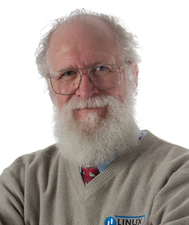
Which distribution is the best choice for you? It's not an easy question, but maddog offers suggestions for finding the answer.
Almost exactly eight years ago, I wrote an article [1] about why I never answer the question "What distribution do you use?" The reasons are many, but the reason I gave at the time (which is still valid) is that I am a consultant and a writer, and I typically use the distribution that my customers use, not necessarily one of the options that is best tailored for me. Secondly, I recognized that in most cases, the question really being asked was "What distribution should I be using?" Usually I could not answer that either, because I did not know enough about the questioner to give a good answer.
Yesterday in a virtual FLISoL conference, I was asked (again) exactly that same question and gave exactly the same answer. If nothing else, I am consistent.
However I gave very little information in that article about how the questioner should choose their distribution. Also, many things have changed over the past eight years. So in this article I will give some tips for how to choose that first (or 10th or 20th) distribution that you might want to use.
First of all, do you belong to an organization that is already using GNU/Linux on the desktop? Some companies already support GNU/Linux as an operating system through their IT departments. If you are going to start using a distribution, you might as well use the distribution that they support. They can recommend the hardware and configuration you might want to use and perhaps even do the installation for you and set it up. Your laptop or desktop will then fit in well with their environment.
Even if your organization does not officially support GNU/Linux, perhaps some of the administrators use it, and they can give you help with distributions that they use.
If you are attending a university, and particularly if you are studying computer science or computer engineering, you will likely find other students already using GNU/Linux, and they can give you recommendations on distributions and/or help in installing and configuring the system. Modern-day GNU/Linux distributions are typically not that hard to install and configure, but in addition to smoothing the way, finding others who use the same system as you gives you people to discuss features and ways of doing things with, which many users of GNU/Linux like to do.
If you have looked around and found you are a "lone wolf," your next stop might be several of the sites on the web that cater to GNU/Linux beginners. Websites like linux.com, cloudacademy.com, itsfoss.com, or even (cough) www.linux-magazine.com, will have articles giving advice on both selecting a distribution and getting started with that distribution. Even a simple web search of "Linux beginner" turns up many articles about what to select for your first distribution.
But what if you have already been using a "first distribution," perhaps one of the many great "community" distributions, and you want to go deeper?
For that you can go to distrowatch.org. This is a website that lists hundreds of "open source" (mostly GNU/Linux and BSD, but occasionally other) systems, tells their features, and provides release dates, popularity ratings, and reviews. Often there are screenshots of the default desktops, but of course most distributions allow you to tailor this, so the defaults often do not mean much.
Of course you will want to have a distribution that matches your architecture, and you need to decide if you want one aimed toward being a desktop, or server, or high performance computer system.
Many of the distributions are what I would call a "spin" from another distribution. The distribution creators started with another distribution and gradually (or not so gradually) morphed it into something that may have a completely different "look and feel" and installation.
As an example, Ubuntu started out using an underlying Debian distribution. They used the Debian package manager and changed the installation, the graphical desktop ,and other factors to create their own distribution. However, people using Ubuntu had access to the underlying Debian repositories to bring a wealth of functionality to what was, at that time, a fledgling distribution.
Likewise, later, the Linux Mint distribution was based off Ubuntu, and they utilized many features of the Ubuntu distribution to build their own look and feel and functionality.
In choosing your distributions, you may wish to stick with distributions in a particular "family," using a particular package manager rather than switching between families. I am sure you will find large amounts of functionality in each family of systems.
In choosing any distribution, please look carefully at items like "last release date" and "activity," since many distributions are no longer maintained. DistroWatch does have policies for "dormant" and "discontinued" distributions, but checking dates and downloads is also useful.
Finding the distribution that meets your needs is part of the adventure of open source.
Infos
- "Community Notebook: Distribution of Choice" by Jon "maddog" Hall, Linux Magazine, issue 152, July 2013, pg. 94, https://www.linux-magazine.com/Issues/2013/152/Doghouse-Distro-Decisions
Buy this article as PDF
(incl. VAT)
Buy Linux Magazine
Subscribe to our Linux Newsletters
Find Linux and Open Source Jobs
Subscribe to our ADMIN Newsletters
Support Our Work
Linux Magazine content is made possible with support from readers like you. Please consider contributing when you’ve found an article to be beneficial.

News
-
Systemd Fixes Bug While Facing New Challenger in GNU Shepherd
The systemd developers have fixed a really nasty bug amid the release of the new GNU Shepherd init system.
-
AlmaLinux 10.0 Beta Released
The AlmaLinux OS Foundation has announced the availability of AlmaLinux 10.0 Beta ("Purple Lion") for all supported devices with significant changes.
-
Gnome 47.2 Now Available
Gnome 47.2 is now available for general use but don't expect much in the way of newness, as this is all about improvements and bug fixes.
-
Latest Cinnamon Desktop Releases with a Bold New Look
Just in time for the holidays, the developer of the Cinnamon desktop has shipped a new release to help spice up your eggnog with new features and a new look.
-
Armbian 24.11 Released with Expanded Hardware Support
If you've been waiting for Armbian to support OrangePi 5 Max and Radxa ROCK 5B+, the wait is over.
-
SUSE Renames Several Products for Better Name Recognition
SUSE has been a very powerful player in the European market, but it knows it must branch out to gain serious traction. Will a name change do the trick?
-
ESET Discovers New Linux Malware
WolfsBane is an all-in-one malware that has hit the Linux operating system and includes a dropper, a launcher, and a backdoor.
-
New Linux Kernel Patch Allows Forcing a CPU Mitigation
Even when CPU mitigations can consume precious CPU cycles, it might not be a bad idea to allow users to enable them, even if your machine isn't vulnerable.
-
Red Hat Enterprise Linux 9.5 Released
Notify your friends, loved ones, and colleagues that the latest version of RHEL is available with plenty of enhancements.
-
Linux Sees Massive Performance Increase from a Single Line of Code
With one line of code, Intel was able to increase the performance of the Linux kernel by 4,000 percent.

