Integrate hardware components with pluggable systems
Plugged In
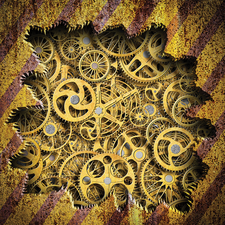
© Lead Image © dmitr1, 123RF.com
Ecosystems with pluggable Raspberry Pi modules, sensors, and displays are a great choice if you don't want to – or can't – solder but still want to extend your hardware.
If you use your Raspberry Pi to control sensors or displays, you will frequently have to deal with wiring problems or resort to using a soldering iron. Plug-and-play systems such as Adafruit STEMMA-QT [1], Seeed Grove [2], SparkFun Qwiic [3], and DFRobot Gravity [4] provide connection systems for electronic components. A system recently introduced by Tinkerforge [5] can also be plugged together, but it plays in a different league, because it comes with an additional microcontroller for management tasks on each module.
The systems I will discuss in this article offer special cable connections on the devices (Figure 1). Common to all systems are reverse-polarity-proof connectors and symmetrical cables. In other words, the cable has connectors that look identical on both sides, but they are not the same internally and only fit one way. Cables also are color coded, but this is not significant from a technical point of view.
Advantages and Disadvantages
Even though you have four manufacturers with four different pluggable systems, you do not have to make a decision and be tied to one ecosystem. However, caveat emptor still applies; I will look at the details a little later.
[...]
Buy this article as PDF
(incl. VAT)
Buy Linux Magazine
Subscribe to our Linux Newsletters
Find Linux and Open Source Jobs
Subscribe to our ADMIN Newsletters
Support Our Work
Linux Magazine content is made possible with support from readers like you. Please consider contributing when you’ve found an article to be beneficial.

News
-
Linux Kernel 6.16 Reaches EOL
Linux kernel 6.16 has reached its end of life, which means you'll need to upgrade to the next stable release, Linux kernel 6.17.
-
Amazon Ditches Android for a Linux-Based OS
Amazon has migrated from Android to the Linux-based Vega OS for its Fire TV.
-
Cairo Dock 3.6 Now Available for More Compositors
If you're a fan of third-party desktop docks, then the latest release of Cairo Dock with Wayland support is for you.
-
System76 Unleashes Pop!_OS 24.04 Beta
System76's first beta of Pop!_OS 24.04 is an impressive feat.
-
Linux Kernel 6.17 is Available
Linus Torvalds has announced that the latest kernel has been released with plenty of core improvements and even more hardware support.
-
Kali Linux 2025.3 Released with New Hacking Tools
If you're a Kali Linux fan, you'll be glad to know that the third release of this famous pen-testing distribution is now available with updates for key components.
-
Zorin OS 18 Beta Available for Testing
The latest release from the team behind Zorin OS is ready for public testing, and it includes plenty of improvements to make it more powerful, user-friendly, and productive.
-
Fedora Linux 43 Beta Now Available for Testing
Fedora Linux 43 Beta ships with Gnome 49 and KDE Plasma 6.4 (and other goodies).
-
USB4 Maintainer Leaves Intel
Michael Jamet, one of the primary maintainers of USB4 and Thunderbolt drivers, has left Intel, leaving a gaping hole for the Linux community to deal with.
-
Budgie 10.9.3 Now Available
The latest version of this elegant and configurable Linux desktop aligns with changes in Gnome 49.

