Using clean code principles for better code
Good Housekeeping
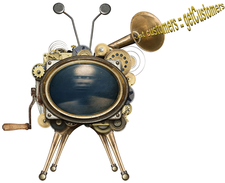
© Lead Image © donatas1205, 123RF.com
Clean code principles can improve the readability of your source code, making life easier for both you and your users.
Clean code is a set of rules and procedures that make it easier to read and understand source code regardless of the programming language used. Many clean code strategies fit all languages, but some more far-reaching strategies only prove useful in the object-oriented world. The clean code concept is not new or revolutionary. Back in 2008, Robert C. Martin described the procedures in his book, Clean Code: A Handbook of Agile Software Craftsmanship [1].
With today's highly complex IT applications, ensuring that source code has a clean structure has becoming increasingly important. The clean code concept has evolved in recent years, and the procedures described in Martin's book have been expanded. To get you started writing cleaner code, I'll describe some of the core ideas and rules of clean code.
The Scout's Rule
"Always leave code cleaner than you found it." If you take this rule to heart, a project's source code will get better and better over time. You don't need to be afraid of breaking something, because the previous version can always be restored thanks to the version management (i.e., Git). Modern IDEs also provide many tools for reengineering code. Renaming classes or methods doesn't pose so much of a risk anymore.
[...]
Buy this article as PDF
(incl. VAT)
Buy Linux Magazine
Subscribe to our Linux Newsletters
Find Linux and Open Source Jobs
Subscribe to our ADMIN Newsletters
Support Our Work
Linux Magazine content is made possible with support from readers like you. Please consider contributing when you’ve found an article to be beneficial.

News
-
Fedora 42 Available with Two New Spins
The latest release from the Fedora Project includes the usual updates, a new kernel, an official KDE Plasma spin, and a new System76 spin.
-
So Long, ArcoLinux
The ArcoLinux distribution is the latest Linux distribution to shut down.
-
What Open Source Pros Look for in a Job Role
Learn what professionals in technical and non-technical roles say is most important when seeking a new position.
-
Asahi Linux Runs into Issues with M4 Support
Due to Apple Silicon changes, the Asahi Linux project is at odds with adding support for the M4 chips.
-
Plasma 6.3.4 Now Available
Although not a major release, Plasma 6.3.4 does fix some bugs and offer a subtle change for the Plasma sidebar.
-
Linux Kernel 6.15 First Release Candidate Now Available
Linux Torvalds has announced that the release candidate for the final release of the Linux 6.15 series is now available.
-
Akamai Will Host kernel.org
The organization dedicated to cloud-based solutions has agreed to host kernel.org to deliver long-term stability for the development team.
-
Linux Kernel 6.14 Released
The latest Linux kernel has arrived with extra Rust support and more.
-
EndeavorOS Mercury Neo Available
A new release from the EndeavorOS team ships with Plasma 6.3 and other goodies.
-
Fedora 42 Beta Has Arrived
The Fedora Project has announced the availability of the first beta release for version 42 of the open-source distribution.

