Make a camera for lenticular photography
Wiggle Time
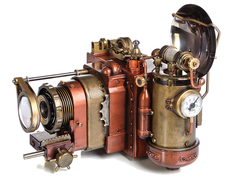
© Lead Image © 3355m, 123RF.com
You can take lenticular images with a homemade camera to re-create the "wiggle" pictures of your childhood.
Lenticular images store multiple exposures in the same area. Animation is achieved by tilting the image. Another application creates a spatial appearance without special tools (autostereoscopy). The digital version of this often shows up on social media as a "wigglegram."
Lenticular Cameras
On the consumer market, lenticular cameras are sold under the name ActionSampler. More than 40 years ago, the four-lens Nishika (Nimslo) appeared, followed by Fuji's eight-lens Rensha Cardia in 1991. Unlike the Nishika's synchronous shutter action, the Fuji exposed the 35mm film sequentially. Even today, the analog scenes are still very popular on Instagram and the like.
One way of creating a multilens digital recording system is to use a Raspberry Pi and a Camarray HAT [1] (hardware attached on top) by ArduCam [2]. The camera I make in this article uses four Sony IMX519 sensors arranged at a distance of 4cm apart (Figure 1). After the first exposure, you can move the device by half the camera distance, which produces eight shots of a subject at equal distances with a total of 32 megapixels (MP).
[...]
Buy this article as PDF
(incl. VAT)
Buy Linux Magazine
Subscribe to our Linux Newsletters
Find Linux and Open Source Jobs
Subscribe to our ADMIN Newsletters
Support Our Work
Linux Magazine content is made possible with support from readers like you. Please consider contributing when you’ve found an article to be beneficial.

News
-
New Linux Botnet Discovered
The SSHStalker botnet uses IRC C2 to control systems via legacy Linux kernel exploits.
-
The Next Linux Kernel Turns 7.0
Linus Torvalds has announced that after Linux kernel 6.19, we'll finally reach the 7.0 iteration stage.
-
Linux From Scratch Drops SysVinit Support
LFS will no longer support SysVinit.
-
LibreOffice 26.2 Now Available
With new features, improvements, and bug fixes, LibreOffice 26.2 delivers a modern, polished office suite without compromise.
-
Linux Kernel Project Releases Project Continuity Document
What happens to Linux when there's no Linus? It's a question many of us have asked over the years, and it seems it's also on the minds of the Linux kernel project.
-
Mecha Systems Introduces Linux Handheld
Mecha Systems has revealed its Mecha Comet, a new handheld computer powered by – you guessed it – Linux.
-
MX Linux 25.1 Features Dual Init System ISO
The latest release of MX Linux caters to lovers of two different init systems and even offers instructions on how to transition.
-
Photoshop on Linux?
A developer has patched Wine so that it'll run specific versions of Photoshop that depend on Adobe Creative Cloud.
-
Linux Mint 22.3 Now Available with New Tools
Linux Mint 22.3 has been released with a pair of new tools for system admins and some pretty cool new features.
-
New Linux Malware Targets Cloud-Based Linux Installations
VoidLink, a new Linux malware, should be of real concern because of its stealth and customization.
