GNOME's new Font Manager

Off the Beat: Bruce Byfield's Blog
One key configuration tool that has been missing from GNOME for years is a font manager. In fact, years ago, I often installed KDE primarily so I would have a graphical font manager. In recent years, the situation has improved with applications like Fonty Python and Fontmatrix, but I'm always watching for new applications that will save the drudgery of manual installation and management. Font Manager is a relatively new effort, but, at 0.3 release, is already showing the promise of becoming one of the simplest font managers available.
Font Manager is available as source code, and in packages for Fedora 11 and Ubuntu 9.04. It is designed for GNOME, but works with both KDE and Xfce so long as PyGTK is installed and you are willing to do without some links to GNOME-specific utilities (see below).
Like other font managers for GNU/Linux, Font Manager traces its designs back to the ancient Adobe Type Manager for Windows. Since Windows loads all installed fonts into memory, and memory was often at a premium in the past, one of the main purposes of the Adobe Type manager was to allow designers to efficiently enable and disable typefaces so as not to overwhelm the available memory. Its main way of doing so was to allow users to arrange fonts in groups -- usually typefaces or the fonts used in a specific project.
To the best of my information, the X Window System simply accesses fonts as they are needed, rather than loading all of them permanently into memory (although I could be wrong). For this reason, GNU/Linux has less need for enabling and disabling fonts or arranging them in groups. At any rate, when two gigabytes of RAM are the norm, no one going to be very concerned about a few thousand kilobytes for font files -- even if the files include extended support for Unicode characters.
Still, there is something to be said about not cluttering your system with thousands of fonts, especially when you have to scroll through a combo box to select them. Besides, font managers have long since become an accepted tool of design work, so there is something to be said for giving designers what they expect.
Although still in development, Font Manager organizes this practice effectively. In the left is a list of collections, including the two pre-defined collections, All Fonts and Systems at the top. Below the two pre-defined collections, users can remove, enable, or disable collections for themselves.
Alternatively, users can work with individual fonts in the middle pane. You might be confused momentarily by the fact that in neither the collection nor the font panes is there an incon for adding fonts -- but all you need to do is drop and drag fonts from an open file manager window. The font pane also includes a simple search utility comparable to the one in FireFox, that jumps to the first match of what you have typed.
Along the bottom are several icons for utilities. They include a well-illustrated and formatted Help, and a set of configuration options that include the path for Font-Manager's files and editing access to the application's database. Icons are also available for jumping to the font preferences for the GNOME desktop and to GNOME's Character Map.
However, the most useful auxilary feature in Font Manager is in the right pane of the window. From there, you can view a font selected in the middle pane at any size that you want, or compare several fonts together -- for instance, you might want to compare DejaVu Sans, Nimbus Sans, and Liberation Sans to decide which one to use in a document. The sample defaults to the old pangram (or sentence with all the letters of the alphabet), "The quick brown fox jumps over the lazy dog," but the pane includes a field for viewing your own text or numbers. At the top of the pane, you can set the exact characteristics of the displayed typefaces, while, at the bottom, you can change the size of the displayed letters with a slider bar.
The front page of the Font Manager web site promises more extras in upcoming releases, including the ability to print out sample booklets of fonts. This kind of addition would be welcome, but, as things are, Font Manager is already a tool worth considering, with an interface that you should be able to navigate without difficulties and a logical left to right workflow. Even without extras, Font Manager is well worth considering, and deserves to be a part of upcoming GNOME desktops.
Comments
comments powered by DisqusSubscribe to our Linux Newsletters
Find Linux and Open Source Jobs
Subscribe to our ADMIN Newsletters
Support Our Work
Linux Magazine content is made possible with support from readers like you. Please consider contributing when you’ve found an article to be beneficial.

News
-
So Long, ArcoLinux
The ArcoLinux distribution is the latest Linux distribution to shut down.
-
What Open Source Pros Look for in a Job Role
Learn what professionals in technical and non-technical roles say is most important when seeking a new position.
-
Asahi Linux Runs into Issues with M4 Support
Due to Apple Silicon changes, the Asahi Linux project is at odds with adding support for the M4 chips.
-
Plasma 6.3.4 Now Available
Although not a major release, Plasma 6.3.4 does fix some bugs and offer a subtle change for the Plasma sidebar.
-
Linux Kernel 6.15 First Release Candidate Now Available
Linux Torvalds has announced that the release candidate for the final release of the Linux 6.15 series is now available.
-
Akamai Will Host kernel.org
The organization dedicated to cloud-based solutions has agreed to host kernel.org to deliver long-term stability for the development team.
-
Linux Kernel 6.14 Released
The latest Linux kernel has arrived with extra Rust support and more.
-
EndeavorOS Mercury Neo Available
A new release from the EndeavorOS team ships with Plasma 6.3 and other goodies.
-
Fedora 42 Beta Has Arrived
The Fedora Project has announced the availability of the first beta release for version 42 of the open-source distribution.
-
Dash to Panel Maintainer Quits
Charles Gagnon has stepped away as maintainer of the popular Dash to Panel Gnome extension.

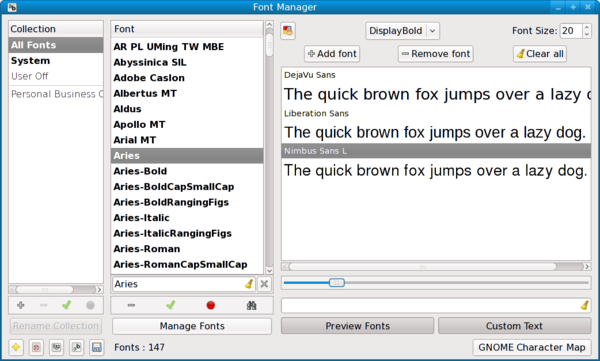
Gnome
http://hubshout.com/?p=services
great post
http://www.gucciguccis.com
http://www.urboots.com
http://www.handbags2012.com
http://www.louisvuittonslv.com
rapid share downlpads
Taylor
rapid share downloads
full download
Investment
<a href="http://www.locations4busine...pe/netherlands">Inward investment Holland </a>