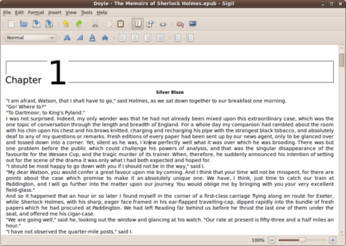Creating Ebooks with Sigil

Productivity Sauce
There are plenty of places on the Web where you can find ebooks in the EPUB format, but what if you need to create an ebook yourself? Sigil can help you with that. This nifty application allows you to create ebooks using the graphical interface without getting your hands dirty with coding. Despite being a relatively new application, Sigil already sports all the essential features that simplify the process of formatting ebooks and generating ready-to-use EPUB files.
Installing Sigil is as easy as it gets. Download the installer .bin file. and run it in the terminal as root:
./Sigil-x.x.x-Linux-x86-Install.bin
Sigil supports most common formatting options such as bold, italics, and underlined as well as different text aligning options. All these features can be accessed via the buttons on the main toolbar. With Sigil, you don't have to start from scratch: the application can import files in the TXT, HTML and EPUB formats. Using the built-in HTML Tidy module, Sigil cleans the imported documents, removing all the cruft and fixing broken code. Sigil's interface sports three views. The Book View lets you edit the book graphically, hiding the underlying code behind the WYSIWYG interface. If you want to keep an eye on the code, you can switch to Split View, and in case you prefer to code your book by hand, there is the Code View that allows you to do just that. Sigil also comes with a metada editor which supports more than 200 entries and lets you provide a comprehensive description of your book. And you can use the Table of Contents editor to easily generate a multi-level Table of Contents for your book. Once your book is ready, you can save it as an EPUB file that can be viewed in any ebook reader application that supports the popular format.
comments powered by DisqusSubscribe to our Linux Newsletters
Find Linux and Open Source Jobs
Subscribe to our ADMIN Newsletters
Support Our Work
Linux Magazine content is made possible with support from readers like you. Please consider contributing when you’ve found an article to be beneficial.

News
-
Bugs Found in sudo
Two critical flaws allow users to gain access to root privileges.
-
Fedora Continues 32-Bit Support
In a move that should come as a relief to some portions of the Linux community, Fedora will continue supporting 32-bit architecture.
-
Linux Kernel 6.17 Drops bcachefs
After a clash over some late fixes and disagreements between bcachefs's lead developer and Linus Torvalds, bachefs is out.
-
ONLYOFFICE v9 Embraces AI
Like nearly all office suites on the market (except LibreOffice), ONLYOFFICE has decided to go the AI route.
-
Two Local Privilege Escalation Flaws Discovered in Linux
Qualys researchers have discovered two local privilege escalation vulnerabilities that allow hackers to gain root privileges on major Linux distributions.
-
New TUXEDO InfinityBook Pro Powered by AMD Ryzen AI 300
The TUXEDO InfinityBook Pro 14 Gen10 offers serious power that is ready for your business, development, or entertainment needs.
-
Danish Ministry of Digital Affairs Transitions to Linux
Another major organization has decided to kick Microsoft Windows and Office to the curb in favor of Linux.
-
Linux Mint 20 Reaches EOL
With Linux Mint 20 at its end of life, the time has arrived to upgrade to Linux Mint 22.
-
TuxCare Announces Support for AlmaLinux 9.2
Thanks to TuxCare, AlmaLinux 9.2 (and soon version 9.6) now enjoys years of ongoing patching and compliance.
-
Go-Based Botnet Attacking IoT Devices
Using an SSH credential brute-force attack, the Go-based PumaBot is exploiting IoT devices everywhere.