Pinta: No-frills Graphics Editor

Productivity Sauce
The Gimp is undeniably a competent graphics editor, but it has a pretty steep learning curve, and it's a complete overkill if you only need to tweak a photo or a screenshot every now and then. In this case, you need something like Pinta, a no-frills image manipulation application that offers all the essential editing tools. Pinta is written in Mono which you must have installed on your system in order to run the application. The project's Web site provides binary packages for Ubuntu and openSUSE, so installing Pinta on these distros is as easy as it gets.
If you find the Gimp's multi-window interface confusing, you'll be pleased to discover that Pinta sports a more traditional single-window GUI. Pinta's toolbox includes pretty much everything you need to tweak images, including Paintbrush, Pencil, Shapes, Eraser, and Selection. Pinta is at a relatively early stage of development, and it looks like a few tools such as Clone, Text, and Recolor haven't been implemented yet. Despite its simplicity, Pinta does support layers and unlimited undo/redo; features usually reserved for more advanced graphical applications. The current version of Pinta also offers a couple of effects such as Invert, Sepia, Black and White, and Auto Level, with more to come.
Although Pinta is far from a finished product, it's pretty stable and includes the core features you're likely to use most. Even in its current form, it makes a good alternative to the Gimp as a fast and simple to use graphics editor.
Comments
comments powered by DisqusSubscribe to our Linux Newsletters
Find Linux and Open Source Jobs
Subscribe to our ADMIN Newsletters
Support Our Work
Linux Magazine content is made possible with support from readers like you. Please consider contributing when you’ve found an article to be beneficial.

News
-
What Open Source Pros Look for in a Job Role
Learn what professionals in technical and non-technical roles say is most important when seeking a new position.
-
Asahi Linux Runs into Issues with M4 Support
Due to Apple Silicon changes, the Asahi Linux project is at odds with adding support for the M4 chips.
-
Plasma 6.3.4 Now Available
Although not a major release, Plasma 6.3.4 does fix some bugs and offer a subtle change for the Plasma sidebar.
-
Linux Kernel 6.15 First Release Candidate Now Available
Linux Torvalds has announced that the release candidate for the final release of the Linux 6.15 series is now available.
-
Akamai Will Host kernel.org
The organization dedicated to cloud-based solutions has agreed to host kernel.org to deliver long-term stability for the development team.
-
Linux Kernel 6.14 Released
The latest Linux kernel has arrived with extra Rust support and more.
-
EndeavorOS Mercury Neo Available
A new release from the EndeavorOS team ships with Plasma 6.3 and other goodies.
-
Fedora 42 Beta Has Arrived
The Fedora Project has announced the availability of the first beta release for version 42 of the open-source distribution.
-
Dash to Panel Maintainer Quits
Charles Gagnon has stepped away as maintainer of the popular Dash to Panel Gnome extension.
-
CIQ Releases Security-Hardened Version of Rocky Linux
If you're looking for an enterprise-grade Linux distribution that is hardened for business use, there's a new version of Rocky Linux that's sure to make you and your company happy.

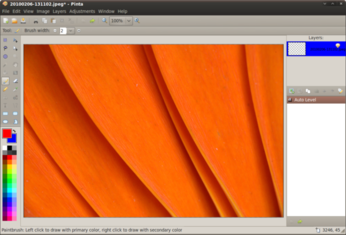
Gimp Paint Shop
Gimp Paint Shop http://www.graphics-muse.org/artistsguide/?p=139 provides some ready-made configuration files and a guide to configuring Gimp.
It might be nice to ship Gimp with a simplified interface configuration, with the option to unlock the full interface, as for instance Photoshop Elements does. Far better than the current proliferation of wannabee idiot-ware that so many developers seem to want to push on unsuspecting newcomers.
Or