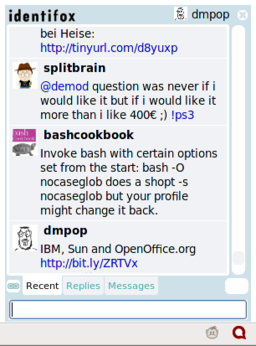Extension Watch: Denting with IdentiFox

Productivity Sauce
Identi.ca may not generate the same buzz as Twitter, but the open source microblogging service based on the Laconica engine is quickly gaining popularity among open source developers, enthusiasts, and casual users alike. While you can post and read status updates -- or dents in Identi.ca's parlance -- using the service's Web front-end, a dedicated client can help you to manage your microblogging activites more efficiently. After trying a few available microblogging tools such as Gwibber and twidge, I finally settled for IdentiFox.
It's essentially a tweaked version of the popular TwitterFox extension for Firefox, and as such it offers pretty much the same feature set. It supports multiple Identi.ca accounts which can be configured using the Preferences dialog window. Here you can also specify how often IdentiFox should get updates, the duration of the popup window, and a couple of keyboard shortcuts. IdentiFox's interface contains three tabs: Recent (the latest dents from people you subscribe to), Replies ("@yourusername" replies), and Messages (direct messages to you). The link button lets you insert the URL of the current Web page in the message area, while the character count field helps you to stay within the 140-character limit. Finally, shortcut icons next to each dent allow you to reply to the dent or mark it as a favorite. Obviously, IdentiFox is not the most advanced Identi.ca client out there, but it makes it extremely easy to post and read dents without leaving the convenience of your favorite browser.
comments powered by DisqusSubscribe to our Linux Newsletters
Find Linux and Open Source Jobs
Subscribe to our ADMIN Newsletters
Support Our Work
Linux Magazine content is made possible with support from readers like you. Please consider contributing when you’ve found an article to be beneficial.

News
-
Gnome’s Dash to Panel Extension Gets a Massive Update
If you're a fan of the Gnome Dash to Panel extension, you'll be thrilled to hear that a new version has been released with a dock mode.
-
Blender App Makes it to the Big Screen
The animated film "Flow" won the Oscar for Best Animated Feature at the 97th Academy Awards held on March 2, 2025 and Blender was a part of it.
-
Linux Mint Retools the Cinnamon App Launcher
The developers of Linux Mint are working on an improved Cinnamon App Launcher with a better, more accessible UI.
-
New Linux Tool for Security Issues
Seal Security is launching a new solution to automate fixing Linux vulnerabilities.
-
Ubuntu 25.04 Coming Soon
Ubuntu 25.04 (Plucky Puffin) has been given an April release date with many notable updates.
-
Gnome Developers Consider Dropping RPM Support
In a move that might shock a lot of users, the Gnome development team has proposed the idea of going straight up Flatpak.
-
openSUSE Tumbleweed Ditches AppArmor for SELinux
If you're an openSUSE Tumbleweed user, you can expect a major change to the distribution.
-
Plasma 6.3 Now Available
Plasma desktop v6.3 has a couple of pretty nifty tricks up its sleeve.
-
LibreOffice 25.2 Has Arrived
If you've been hoping for a release that offers more UI customizations, you're in for a treat.
-
TuxCare Has a Big AlmaLinux 9 Announcement in Store
TuxCare announced it has successfully completed a Security Technical Implementation Guide for AlmaLinux OS 9.