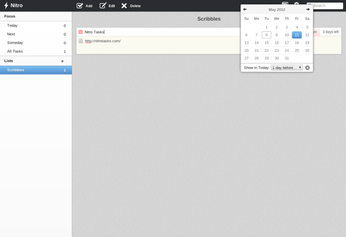Herd Your Tasks with Nitro

Productivity Sauce
Still haven't found a task manager that fits your needs? Perhaps you should take a look at Nitro. It doesn't offer any revolutionary functionality, and the current version doesn't even allow you to sync data across different platforms and devices (although this feature is in the works). But this no-frills task management tool offers all the basic features that can help you to keep tabs on your tasks and to-dos with a minimum of effort. For each task, you can specify priority and deadline, and color codes make it easier to identify the urgency of each task. Tasks in Nitro can be organized into lists, and the application features a few built-in date-based smart lists which can help you to keep tabs on your tasks. You can easily move tasks between lists and rearrange them using the mouse, and the search feature allows you to find tasks that match specified criteria.
Nitro is available both as a desktop application and as an extension for the Google Chrome and Chromium browsers. The latter is a boon for users who prefer to access and manage their tasks without leaving the convenience of the browser. Nitro is a likable tool, and the only thing that holds it back right now is the lack of syncing capabilities. If syncing is not high on your list of demands, then you ought to give Nitro a try.
comments powered by DisqusSubscribe to our Linux Newsletters
Find Linux and Open Source Jobs
Subscribe to our ADMIN Newsletters
Support Our Work
Linux Magazine content is made possible with support from readers like you. Please consider contributing when you’ve found an article to be beneficial.

News
-
What Open Source Pros Look for in a Job Role
Learn what professionals in technical and non-technical roles say is most important when seeking a new position.
-
Asahi Linux Runs into Issues with M4 Support
Due to Apple Silicon changes, the Asahi Linux project is at odds with adding support for the M4 chips.
-
Plasma 6.3.4 Now Available
Although not a major release, Plasma 6.3.4 does fix some bugs and offer a subtle change for the Plasma sidebar.
-
Linux Kernel 6.15 First Release Candidate Now Available
Linux Torvalds has announced that the release candidate for the final release of the Linux 6.15 series is now available.
-
Akamai Will Host kernel.org
The organization dedicated to cloud-based solutions has agreed to host kernel.org to deliver long-term stability for the development team.
-
Linux Kernel 6.14 Released
The latest Linux kernel has arrived with extra Rust support and more.
-
EndeavorOS Mercury Neo Available
A new release from the EndeavorOS team ships with Plasma 6.3 and other goodies.
-
Fedora 42 Beta Has Arrived
The Fedora Project has announced the availability of the first beta release for version 42 of the open-source distribution.
-
Dash to Panel Maintainer Quits
Charles Gagnon has stepped away as maintainer of the popular Dash to Panel Gnome extension.
-
CIQ Releases Security-Hardened Version of Rocky Linux
If you're looking for an enterprise-grade Linux distribution that is hardened for business use, there's a new version of Rocky Linux that's sure to make you and your company happy.