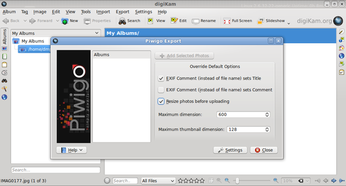Perfect Cloud-based Photo Setup with digiKam and Piwigo

Productivity Sauce
Using digiKam's Kipi plugins, you can upload your photos to a variety of popular photo services, including Flickr, Picasaweb, and SmugMug. But what if you want to host your own photo album and still be able to populate it with photos directly from within digiKam? In this case, you might want to try Piwigo, a nifty photo application that has everything you need to host and share your photos on the Web. Piwigo is supremely easy to install and get to grips with, and you can use the vast collection of available extensions and themes to customize the application to fit your specific needs. The best part is, though, that digiKam comes with the Piwigo upload plugin, so you can push your photos directly from the desktop photo management application to the Web album. To enable the plugin, launch digiKam, choose Settings | Configure digiKam, switch to the Kipi Plugins section, and enable the Remote Piwigo Export plugin. Press OK, and restart digiKam.
Before you can upload photos to Piwigo, you have to create at least one category. To do this, log in to Piwigo as an administrator and navigate to Administration | Categories | Manage. Create then a new virtual category. Uploading photos from digiKam to Piwigo is easy. Switch to digiKam, select the photos you want to upload, and choose Export | Export to Piwigo. Specify the required connection settings, and press OK. You can then upload the selected photos by pressing the Add Selected Photos button. Before you do that, though, it might be a good idea to enable and configure the Resize photos before uploading option, so the utility reduces the size of the selected photos to a more manageable size before uploading them.
comments powered by DisqusSubscribe to our Linux Newsletters
Find Linux and Open Source Jobs
Subscribe to our ADMIN Newsletters
Support Our Work
Linux Magazine content is made possible with support from readers like you. Please consider contributing when you’ve found an article to be beneficial.

News
-
Linux Kernel 6.14 Released
The latest Linux kernel has arrived with extra Rust support and more.
-
EndeavorOS Mercury Neo Available
A new release from the EndeavorOS team ships with Plasma 6.3 and other goodies.
-
Fedora 42 Beta Has Arrived
The Fedora Project has announced the availability of the first beta release for version 42 of the open-source distribution.
-
Dash to Panel Maintainer Quits
Charles Gagnon has stepped away as maintainer of the popular Dash to Panel Gnome extension.
-
CIQ Releases Security-Hardened Version of Rocky Linux
If you're looking for an enterprise-grade Linux distribution that is hardened for business use, there's a new version of Rocky Linux that's sure to make you and your company happy.
-
Gnome’s Dash to Panel Extension Gets a Massive Update
If you're a fan of the Gnome Dash to Panel extension, you'll be thrilled to hear that a new version has been released with a dock mode.
-
Blender App Makes it to the Big Screen
The animated film "Flow" won the Oscar for Best Animated Feature at the 97th Academy Awards held on March 2, 2025 and Blender was a part of it.
-
Linux Mint Retools the Cinnamon App Launcher
The developers of Linux Mint are working on an improved Cinnamon App Launcher with a better, more accessible UI.
-
New Linux Tool for Security Issues
Seal Security is launching a new solution to automate fixing Linux vulnerabilities.
-
Ubuntu 25.04 Coming Soon
Ubuntu 25.04 (Plucky Puffin) has been given an April release date with many notable updates.