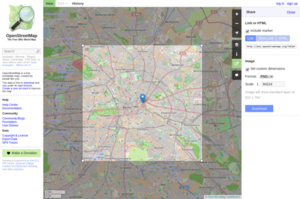Share Locations with OpenStreetMap

Productivity Sauce
OpenStreetMap can come in handy not only for looking up specific locations on a map, but also for sharing them with others. However, it might not be immediately obvious how to do this. Start with locating the desired place on the map. You don't need the exact address: an approximate area will do just fine. Press the Share button in the overlay toolbar to toggle the dedicated sidebar containing the sharing tools. Tick the Include marker check box. Drag then the displayed marker to the exact position on the map, if necessary. Select then the desired sharing option: you can choose between Link (full URL of the shared map), Short link (shortened URL suitable for use in emails), and HTML (code for embedding the map into a web page).
In addition to generating a link and HTML code, OpenStreetMap also gives you the ability to download the map in different formats using the Download button. This feature supports the PNG, JPEG, SVG, and PDF formats. Moreover, you can specify custom dimensions instead of grabbing the entire visible area of the map.
comments powered by DisqusSubscribe to our Linux Newsletters
Find Linux and Open Source Jobs
Subscribe to our ADMIN Newsletters
Support Our Work
Linux Magazine content is made possible with support from readers like you. Please consider contributing when you’ve found an article to be beneficial.

News
-
SUSE Dives into the Agentic AI Pool
SUSE becomes the first open source company to adopt agentic AI with SUSE Enterprise Linux 16.
-
Linux Now Runs Most Windows Games
The latest data shows that nearly 90 percent of Windows games can be played on Linux.
-
Fedora 43 Has Finally Landed
The Fedora Linux developers have announced their latest release, Fedora 43.
-
KDE Unleashes Plasma 6.5
The Plasma 6.5 desktop environment is now available with new features, improvements, and the usual bug fixes.
-
Xubuntu Site Possibly Hacked
It appears that the Xubuntu site was hacked and briefly served up a malicious ZIP file from its download page.
-
LMDE 7 Now Available
Linux Mint Debian Edition, version 7, has been officially released and is based on upstream Debian.
-
Linux Kernel 6.16 Reaches EOL
Linux kernel 6.16 has reached its end of life, which means you'll need to upgrade to the next stable release, Linux kernel 6.17.
-
Amazon Ditches Android for a Linux-Based OS
Amazon has migrated from Android to the Linux-based Vega OS for its Fire TV.
-
Cairo Dock 3.6 Now Available for More Compositors
If you're a fan of third-party desktop docks, then the latest release of Cairo Dock with Wayland support is for you.
-
System76 Unleashes Pop!_OS 24.04 Beta
System76's first beta of Pop!_OS 24.04 is an impressive feat.