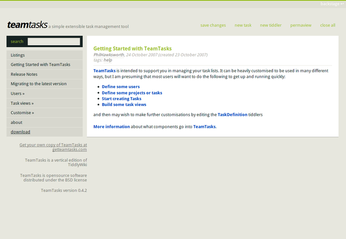TeamTasks: Managing Tasks the TiddlyWiki Way

Productivity Sauce
TeamTasks is not your usual task manager. Based on TiddlyWiki, TeamTasks consists of a single self-contained HTML file, so there is nothing to install, and you can run the application on any machine as long as it has a Web browser.
Unlike traditional task managers, TeamTasks stores all the settings and data in tiddlers -- small editable containers. TeamTasks settings are saved in so-called definition tiddlers which you can access via the Customise menu in the sidebar. For starters, you have to define at least one user, which is done by adding the desired user name to the UserDefinition tiddler. To make it easier to manage tasks, you should also define so-called scopes. You can think of scopes as projects, or contexts if you prefer the GTD terminology. Similar to users, scopes are defined in the special ScopeDefinitions tiddler. If necessary, you can change the default task priorities and status entries in the PriorityDefinitions and StatusDefinitions tiddlers. Once you've configured TeamTasks, you can start populating it with tasks using the New Task button. Each task has four drop-down lists which let you to specify the task's scope, priority, user, and status. To quickly find tasks, you can use the Search field in the sidebar, but TeamTasks also sports handy reporting capabilities. In addition to the DefaultReportView report in the Task views menu in the sidebar, you can create custom task views by creating a new tiddler with a few lines of embedded code. For example, the code below generates a report displaying the priority, status, and user for each task:
<<TTReportView DisplayFields:"Title,Priority,Status,User">>
You can also order the tasks in a view using the OrderBy option:
<<TTReportView DisplayFields:"Title,Priority,Status" OrderBy:"Status,asc">>
And you can display a list of tasks that match specified criteria. For example, the following code displays a list of tasks with high priority:
<<TTReportView DisplayFields:"Title,Priority,Status" OrderBy:"Status,asc" Priority:"high">>
To add the created task view to the Task views menu, open the tiddler called TaskViews (you can locate it using the Listings menu in the sidebar) and add the created view to the list of tiddlers.
comments powered by DisqusSubscribe to our Linux Newsletters
Find Linux and Open Source Jobs
Subscribe to our ADMIN Newsletters
Support Our Work
Linux Magazine content is made possible with support from readers like you. Please consider contributing when you’ve found an article to be beneficial.

News
-
Bugs Found in sudo
Two critical flaws allow users to gain access to root privileges.
-
Fedora Continues 32-Bit Support
In a move that should come as a relief to some portions of the Linux community, Fedora will continue supporting 32-bit architecture.
-
Linux Kernel 6.17 Drops bcachefs
After a clash over some late fixes and disagreements between bcachefs's lead developer and Linus Torvalds, bachefs is out.
-
ONLYOFFICE v9 Embraces AI
Like nearly all office suites on the market (except LibreOffice), ONLYOFFICE has decided to go the AI route.
-
Two Local Privilege Escalation Flaws Discovered in Linux
Qualys researchers have discovered two local privilege escalation vulnerabilities that allow hackers to gain root privileges on major Linux distributions.
-
New TUXEDO InfinityBook Pro Powered by AMD Ryzen AI 300
The TUXEDO InfinityBook Pro 14 Gen10 offers serious power that is ready for your business, development, or entertainment needs.
-
Danish Ministry of Digital Affairs Transitions to Linux
Another major organization has decided to kick Microsoft Windows and Office to the curb in favor of Linux.
-
Linux Mint 20 Reaches EOL
With Linux Mint 20 at its end of life, the time has arrived to upgrade to Linux Mint 22.
-
TuxCare Announces Support for AlmaLinux 9.2
Thanks to TuxCare, AlmaLinux 9.2 (and soon version 9.6) now enjoys years of ongoing patching and compliance.
-
Go-Based Botnet Attacking IoT Devices
Using an SSH credential brute-force attack, the Go-based PumaBot is exploiting IoT devices everywhere.