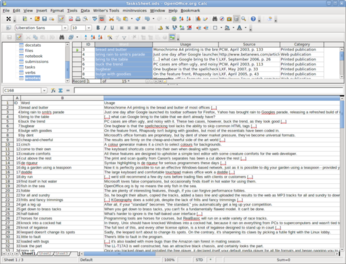Using Data Sources with Calc

Productivity Sauce
Say you use a simple OpenOffice.org Base database to keep track of your invoices and you want to analyze the invoicing data. One way to do this is to create reports and SQL queries, but this requires skill and a lot of time. Another approach is to pull database records into a Calc spreadsheet and then use Calc's tools to analyze the data. To do this, you have to register the invoice database as a data source in OpenOffice.org. Choose Tools -> Options, select OpenOffice.org Base -> Databases and press the New button. Select then the database and give the new connection a name. Press OK -> OK to save the settings and close the window.
Create a new Calc spreadsheet and press F4 to show the Data Sources pane. Select the table or query you want from the registered data source, and drag it onto the spreadsheet. This imports records from the table or query as rows into the spreadsheet, and you can then use Calc's tools to analyze and manipulate the imported data range. When using this technique, OpenOffice.org creates a live link between the database table or query and the data in the spreadsheet. This means that if you make changes in the database (i.e., add a new record or modify an existing one), you can update data in the spreadsheet by refreshing it. To do this, click on any cell in the imported data range and choose -> Data Refresh Range. Keep in mind, though, that the created link works only one way -- from database to spreadsheet -- so any changes you made to the data in the spreadsheet will not be saved back in the database.
Instead of linking to a table or query, you might want to import data into the spreadsheet. To do this, click on the table or query you want in the Data Sources pane, select then all records by clicking on the top-left empty gray box in the Record Browser pane. Drag then the selected records set onto the spreadsheet.
comments powered by DisqusSubscribe to our Linux Newsletters
Find Linux and Open Source Jobs
Subscribe to our ADMIN Newsletters
Support Our Work
Linux Magazine content is made possible with support from readers like you. Please consider contributing when you’ve found an article to be beneficial.

News
-
First Release Candidate for Linux Kernel 6.14 Now Available
Linus Torvalds has officially released the first release candidate for kernel 6.14 and it includes over 500,000 lines of modified code, making for a small release.
-
System76 Refreshes Meerkat Mini PC
If you're looking for a small form factor PC powered by Linux, System76 has exactly what you need in the Meerkat mini PC.
-
Gnome 48 Alpha Ready for Testing
The latest Gnome desktop alpha is now available with plenty of new features and improvements.
-
Wine 10 Includes Plenty to Excite Users
With its latest release, Wine has the usual crop of bug fixes and improvements, along with some exciting new features.
-
Linux Kernel 6.13 Offers Improvements for AMD/Apple Users
The latest Linux kernel is now available, and it includes plenty of improvements, especially for those who use AMD or Apple-based systems.
-
Gnome 48 Debuts New Audio Player
To date, the audio player found within the Gnome desktop has been meh at best, but with the upcoming release that all changes.
-
Plasma 6.3 Ready for Public Beta Testing
Plasma 6.3 will ship with KDE Gear 24.12.1 and KDE Frameworks 6.10, along with some new and exciting features.
-
Budgie 10.10 Scheduled for Q1 2025 with a Surprising Desktop Update
If Budgie is your desktop environment of choice, 2025 is going to be a great year for you.
-
Firefox 134 Offers Improvements for Linux Version
Fans of Linux and Firefox rejoice, as there's a new version available that includes some handy updates.
-
Serpent OS Arrives with a New Alpha Release
After months of silence, Ikey Doherty has released a new alpha for his Serpent OS.