WordGrinder: Word Processing Terminal Style

Productivity Sauce
You may think that word processing is all about WYSIWYG and GUI, but WordGrinder is living proof that a word processor that runs in a terminal does make sense. Thanks to its small and efficient code base containing only 6300 lines of code, WordGrinder will happily run on older machines, and you can even use it on GUI-less setups.
Despite being a terminal-based application, WordGrinder provides a menu system activated with the Esc key. Users who prefer to control applications via the keyboard will be pleased to learn that WordGrinder provides keyboard shortcuts for virtually every command and action. Better yet, you can reconfigure the default keyboard shortcuts to suit your needs. When it comes to word processing features, WordGrinder doesn't disappoint. It supports basic text and paragraph styles, it offers a search and replace feature, and it can handle multiple documents in a single file. There is also the mandatory word count feature and the handy Scrapbook that you can use to store text snippets. WordGrinder also lets you import and export documents in the HTML format as well as save them in the LaTex and Troff formats.
Obviously, WordGrinder won't replace OpenOffice Writer or even AbiWord, but if you are looking for a simple and efficient word processor for drafting articles and jotting down ideas, WordGrinder fits the bill quite nicely.
Comments
comments powered by DisqusSubscribe to our Linux Newsletters
Find Linux and Open Source Jobs
Subscribe to our ADMIN Newsletters
Support Our Work
Linux Magazine content is made possible with support from readers like you. Please consider contributing when you’ve found an article to be beneficial.

News
-
Fedora 42 Available with Two New Spins
The latest release from the Fedora Project includes the usual updates, a new kernel, an official KDE Plasma spin, and a new System76 spin.
-
So Long, ArcoLinux
The ArcoLinux distribution is the latest Linux distribution to shut down.
-
What Open Source Pros Look for in a Job Role
Learn what professionals in technical and non-technical roles say is most important when seeking a new position.
-
Asahi Linux Runs into Issues with M4 Support
Due to Apple Silicon changes, the Asahi Linux project is at odds with adding support for the M4 chips.
-
Plasma 6.3.4 Now Available
Although not a major release, Plasma 6.3.4 does fix some bugs and offer a subtle change for the Plasma sidebar.
-
Linux Kernel 6.15 First Release Candidate Now Available
Linux Torvalds has announced that the release candidate for the final release of the Linux 6.15 series is now available.
-
Akamai Will Host kernel.org
The organization dedicated to cloud-based solutions has agreed to host kernel.org to deliver long-term stability for the development team.
-
Linux Kernel 6.14 Released
The latest Linux kernel has arrived with extra Rust support and more.
-
EndeavorOS Mercury Neo Available
A new release from the EndeavorOS team ships with Plasma 6.3 and other goodies.
-
Fedora 42 Beta Has Arrived
The Fedora Project has announced the availability of the first beta release for version 42 of the open-source distribution.

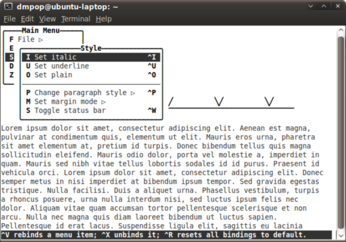
The Missing Link
Even under lynx, the "link" is still visible as a link.
Getting the internet.
Who doesn't get the Internet :^)
that their firewall or something else is refusing to open
the link. It works fine for me on Fedora 10/Firefox.
Regards
cwww
Cool!
re: Evidence of failure to "get" the internet
Re: Evidence of failure to "get" the internet
Kind regards,
Dmitri
Evidence of failure to "get" the internet
Evidence that the author must work for a dead tree newspaper, because they clearly do not "get" the internet.