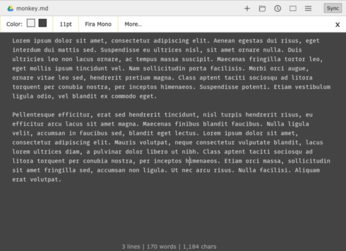Writebox: Almost Perfect Chrome/Chromium Text Editor

Productivity Sauce
While it might look like yet another lightweight text editor for Google Chrome and Chromium, Writebox features functionality essential for any writing professional. For starters, Writebox works offline, which makes it a perfect text editor for working on text files while offline -- especially if you happen to use Chromebook. The editor has an unobtrusive interface, and it supports line, word, and character count. Better still, Writebox lets you specify the desired font and configure a handful of other formatting options, such as background and text color, font size, line spacing, and the width of the writing area.
All text files created with Writebox are stored locally, but the editor can also use Dropbox and Google Drive for synchronization and storage. In other words, you can save your text files on any (or both) of these services as well as open existing files in the editor. While Writebox doesn't support syntax highlighting, it offers a feature for previewing Markdown-formatted text files. And as any modern text editor, Writebox provides extensive support for keyboard shortcuts.
Since Writebox doesn't support line numbering and syntax highlighting, it might not appeal to casual coders and developers. But if you write for profit or fun, the editor would make a perfect addition to your writing toolbox.
comments powered by DisqusSubscribe to our Linux Newsletters
Find Linux and Open Source Jobs
Subscribe to our ADMIN Newsletters
Support Our Work
Linux Magazine content is made possible with support from readers like you. Please consider contributing when you’ve found an article to be beneficial.

News
-
OpenMandriva Lx 6.0 Available for Installation
The latest release of OpenMandriva has arrived with a new kernel, an updated Plasma desktop, and a server edition.
-
TrueNAS 25.04 Arrives with Thousands of Changes
One of the most popular Linux-based NAS solutions has rolled out the latest edition, based on Ubuntu 25.04.
-
Fedora 42 Available with Two New Spins
The latest release from the Fedora Project includes the usual updates, a new kernel, an official KDE Plasma spin, and a new System76 spin.
-
So Long, ArcoLinux
The ArcoLinux distribution is the latest Linux distribution to shut down.
-
What Open Source Pros Look for in a Job Role
Learn what professionals in technical and non-technical roles say is most important when seeking a new position.
-
Asahi Linux Runs into Issues with M4 Support
Due to Apple Silicon changes, the Asahi Linux project is at odds with adding support for the M4 chips.
-
Plasma 6.3.4 Now Available
Although not a major release, Plasma 6.3.4 does fix some bugs and offer a subtle change for the Plasma sidebar.
-
Linux Kernel 6.15 First Release Candidate Now Available
Linux Torvalds has announced that the release candidate for the final release of the Linux 6.15 series is now available.
-
Akamai Will Host kernel.org
The organization dedicated to cloud-based solutions has agreed to host kernel.org to deliver long-term stability for the development team.
-
Linux Kernel 6.14 Released
The latest Linux kernel has arrived with extra Rust support and more.