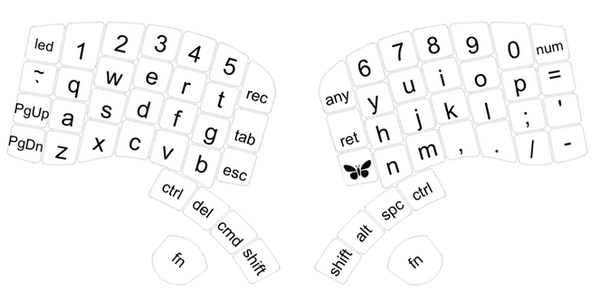Keyboardio
Open Hardware Comes to the Keyboard
ByKeyboardio is not only one of the first open keyboards, it looks poised for modest profitability as well.
Millions of people spend eight hours a day or more in front of a keyboard; yet, many use a cheap keyboard with a design more than a century old – the equivalent of running a marathon in high tops. Kaia Dekker and Jesse Vincent of Keyboardio are determined to change that situation with their Model 01, a programmable piece of open hardware that looks more like a solid-state electric guitar than a conventional keyboard (Figure 1).
 Figure 1: The Model 01 is an ergonomic, programmable keyboard designed for aesthetics as much as functionality.
Figure 1: The Model 01 is an ergonomic, programmable keyboard designed for aesthetics as much as functionality.
According to Dekker, “Jesse started building keyboards as a hobby – he had bad wrists since he was a teenager and was always trying different ergonomic keyboards. Some people on the mechanical keyboard web forums were making their own keyboards from scratch, and he decided to give it a try.”
The first prototypes soon convinced Dekker and Vincent “that there might be a business in it.” Dekker recalls that people who saw the prototypes in coffee shops were constantly asking questions, and “we assumed that the market was very, very small – a dozen people, or maybe fifty at the outside. And then one day Jesse wrote up a blog post about his experiments and it shot to the top of Hacker News; tens of thousands clicked through to the post, and over a thousand people signed up on our mailing list. When we had assembled our first two buggy beta units, we had 150 people apply to be beta testers.”
Vincent is a veteran free software contributor best known for Request Tracker and K-9 Mail, whereas Dekker has an MBA and extensive consulting experience, so they were well prepared to set up a business. However, the couple, who are both marriage and business partners, soon realized “that we didn’t know nearly enough about manufacturing,” even after they joined the Highway 1 incubator program.
“The most obvious example,” Dekker says, “is how long it can take to iterate on a design.” When designing software, the two were accustomed to go from concept to prototype in a matter of days. By contrast, with hardware, “small changes in one part of the design end up cascading through to many other parts of the design.” Additionally, they found that many software development practices, such as test-driven development or Agile sprints “just don’t translate into hardware.”
Still, Keyboardio soon adapted. “Sometimes we’d complain to veterans in the industry about how long something was taking, or how expensive a service was, and they’d boggle at how quickly we were moving and how little it was costing us. But it’s definitely a different mindset in hardware.”
The Problem with Keyboard Designs
While developing the Model 01, Keyboardio studied the ergonomics of keyboards extensively. Their conclusion was that the “biggest problem with keyboards today is that most don’t seem to have given even the most cursory nod to how your hands work. Laptop keyboards and even many stand-alone keyboards compete on how thin and flat they can be. That’s nice so far as it goes, but I don’t think it should be the main design goal for a tool as critical to everyday work as a computer keyboard.”
One of the main problems with standard keyboards is the standard QWERTY layout, so-named for the first six letters on the left on the top bank of alphabetical keys. Some stories claim that the layout was deliberately made inefficient in order to key the keys from jamming on typewriters. Another story is that the layout was designed so that sellers could type “typewriter” all on the top row during a sales pitch. However, whatever the origin, Dekker notes, touch typing was invented after the QWERTY layout – “or, to say it another way, QWERTY wasn’t designed for touch typing.”
Moreover, according to Dekker, most keyboards of any layout have “the keys in a staggered pattern that doesn’t map particularly well to the actual motions that your fingers make. We’ve chosen to put the keys you press with a particular finger in a column, since that maps better to the way your fingers actually move. We’ve also angled these columns to encourage a natural wrist, hand, and arm position.”
Similarly, chording – holding down two keys at once – contributes heavily to repetitive stress injury. “It’s particularly bad,” Dekker says, “when you’re chording across the fingers, such as holding down Shift+Ctrl+Alt with your pinky and pressing another key with the index finger on the same hand.” Keyboardio’s solution for reducing such stresses is to put the control keys in an arc under a typist’s thumbs (Figure 2). Moreover, the Shift and Control keys are on both sides of the keyboard, so that users can chord without using the same hand.
Of course, some compromises are necessary because of common practice. For instance, the QWERTY keyboard remains a default. Similarly, while placing the Escape and Backspace keys in the upper corners makes them hard to reach, people are used to finding them there. Keyboardio’s solution is to place keys in the corner that can be remapped if a user prefers to keep those keys there. “Technology,” Dekker says, “should accommodate people, rather than making people contort themselves to find their technology.”
Open Hardware Comes to the Keyboard
The Model 01 consists of keys mounted on two pieces of maple hardwood. Sitting side by side, the two pieces resemble a butterfly, which is why Keyboardio has adopted a butterfly as its emblem. The pieces can be positioned in four configurations – flat, tripod, tented, and split (Figure 3) – with the mounting plate adjustments on the bottom.
The keys themselves are designed to conform to fingers and the directions in which they move as they pass from key to key. In fact, Keyboardio may be the only company in the world customizing keycaps. The Model 01 is almost certainly the most customized keyboard, using 64 differently shaped keys where other keyboards use 11 or fewer (Figure 4).
 Figure 4: The Model 01 includes 64 individual shapes for keys – six times as many as most keyboards.
Figure 4: The Model 01 includes 64 individual shapes for keys – six times as many as most keyboards.
Unlike most keyboards, which work by having one membrane come into contact with another, in the Model 01, each key has its own individual switch. By default, keys are quiet, but for another $10, you can get keys with an audible click. Thanks to an Arduino ATmega3244 microcontroller, almost every aspect of a key can be programmed, including the mapping, which allows Keyboardio to offer QWERTY, Dvorak, Colemak, Workman, and a version of the Malt layout. Keys are also backlit by LEDs, whose colors and sequences can also be customized. The source code – and a screwdriver! – ship with the Model 01, which should provide additional customizations as the community of users grows.
Eventually, Keyboardio plans an animated application to program all these aspects of the keys. However, even without that feature, the Model 01 is a combination of high-quality materials and an unequalled degree of customization. Like the offers of other small keyboard manufacturers such as Datamancer, it is a work of art as much as a functional tool, but so far as I am aware, its programming possibilities remain unparalleled.
Preparing to Launch
Keyboardio has received an investment of $250,000 from Bloomberg beta, and its recent Kickstarter campaign raised five and a half times its original goal of $120,000.
During the Kickstarter campaign, Dekker and Vincent also completed a road trip to demonstrate the Model 01 at hacker spaces across the United States and Canada. The trip, says Dekker, gave potential customers an early chance to see the keyboard and potential financial backers a measure of the young company’s progress. “Too many crowdfunding projects are little more than the physical equivalent of a napkin sketch when they start,” she says.
Dekker adds, “It was also great to tell people who want the keyboard but can’t afford to buy one right now, “Look, with about $50 in materials and access to [a hacker space], you can build your own mechanical keyboard precisely to your own design.”
Just now, Vincent and Dekker are too focused on the first production run to think too far into the future. However, they are considering how to add custom characters on keycaps, instead of the current limited offerings of QWERTY, blank, or blank with a dot in the Gotham Round typeface. “The firmware makes it easy for you to completely customize the logical key layout, so we’d love to be able to let people customize the physical legends on their keycaps to match.” The challenge, however, is “how to offer completely personalized keycap legends at an attractive price.”
As the Keyboardio blog notes, the company is unlikely to ever become a mega-corporation. However, its designs and its approach to business give every reason to think that Keyboardio is headed for modest, steady success. Should the company live up to its potential, it may also become one of the first open hardware success stories and an example to others.
Subscribe to our Linux Newsletters
Find Linux and Open Source Jobs
Subscribe to our ADMIN Newsletters
Support Our Work
Linux Magazine content is made possible with support from readers like you. Please consider contributing when you’ve found an article to be beneficial.

News
-
So Long, ArcoLinux
The ArcoLinux distribution is the latest Linux distribution to shut down.
-
What Open Source Pros Look for in a Job Role
Learn what professionals in technical and non-technical roles say is most important when seeking a new position.
-
Asahi Linux Runs into Issues with M4 Support
Due to Apple Silicon changes, the Asahi Linux project is at odds with adding support for the M4 chips.
-
Plasma 6.3.4 Now Available
Although not a major release, Plasma 6.3.4 does fix some bugs and offer a subtle change for the Plasma sidebar.
-
Linux Kernel 6.15 First Release Candidate Now Available
Linux Torvalds has announced that the release candidate for the final release of the Linux 6.15 series is now available.
-
Akamai Will Host kernel.org
The organization dedicated to cloud-based solutions has agreed to host kernel.org to deliver long-term stability for the development team.
-
Linux Kernel 6.14 Released
The latest Linux kernel has arrived with extra Rust support and more.
-
EndeavorOS Mercury Neo Available
A new release from the EndeavorOS team ships with Plasma 6.3 and other goodies.
-
Fedora 42 Beta Has Arrived
The Fedora Project has announced the availability of the first beta release for version 42 of the open-source distribution.
-
Dash to Panel Maintainer Quits
Charles Gagnon has stepped away as maintainer of the popular Dash to Panel Gnome extension.