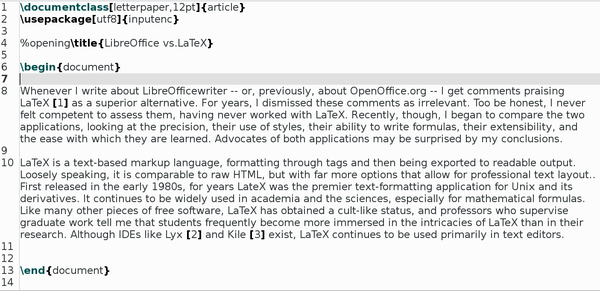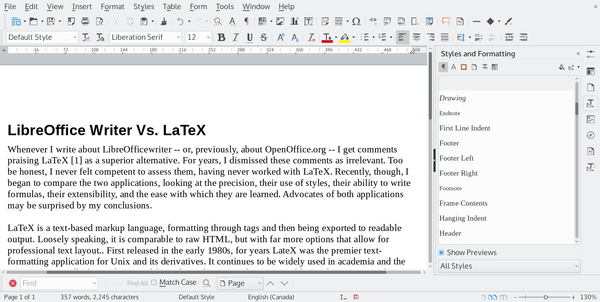LibreOffice Writer Versus LaTeX
Different Means to a Similar End
ByLibreOffice Writer and LaTeX both have their strengths and weaknesses, but at the end of the day they both produce high quality results.
Whenever I write about LibreOffice Writer -- or, previously, about OpenOffice.org -- I get comments praising LaTeX as a superior alternative. For years, I dismissed these comments as irrelevant. Too be honest, I never felt competent to assess them, having never worked with LaTeX. Recently, though, I began to compare the two applications, looking at the precision, their use of styles, their ability to write formulas, their extensibility, and the ease with which they are learned. Advocates of both applications may be surprised by my conclusions.
LaTeX (Figure 1) is a text-based markup language, which does formatting through tags and then exports to readable output. Loosely speaking, it is comparable to raw HTML, but with far more options that allow for professional text layout. Released in the early 1980s, for years LaTeX was the premier text-formatting application for Unix and its derivatives. It continues to be widely used in academia and the sciences, especially for mathematical formulas. Like many other pieces of free software, LaTeX has obtained a cult-like status, and professors who supervise graduate work tell me that students frequently become more immersed in the intricacies of LaTeX than in their research. Although IDEs like LyX and Kile exist, LaTeX continues to be used primarily in text editors.
By contrast, LibreOffice Writer (Figure 2) is a desktop office suite. Writer is generally described as a word processor, but, more accurately, it is desktop publishing application, with tools that far outclass MS Word, to which it is usually compared. Years ago, I heard that Writer’s sophistication is due to the fact that when StarWriter, LibreOffice’s first ancestor, was written, the developers were told that they would have to use what they created for documentation, so they made sure they had all the tools they needed. Regardless of whether that story is true, Writer is sufficiently advanced that a number of technical publishers use it exclusively, because an author’s files, once edited, can be used for printing hard copies. Despite the perception of other word processors, in many ways Writer is actually an application that can be compared meaningfully to LaTeX. Much the same output can be obtained from both applications, although sometimes in different ways.
Precision
Margins, the separation of footers and headers from the text's main body, line spacing, font size, and countless other formatting choices come down to measurement. In absolute terms, LaTeX has an edge: It compiles measurements within any number of decimal places. By contrast, settings in recent versions of LibreOffice Writer stop at one or two decimal places, depending on the field. You can add more, but Writer rounds them off when you close the setting window. That would seem a clear victory -- at least, until you realize that Writer accepts settings up to .1 points, or 1/720 of an inch, far more than the average use is likely to detect. For all practical purposes, both LaTeX and Writer have all the precision that a typographer could want. After all, in predigital days, publishers working on physical presses made do with far less precision.
Styles
In desktop programs, styles are a group of formatting choices, such as font, font size, margins, and line spacing. Instead of applying each choice as needed, users can create a style and apply the choices as a group. If a choice is changed in the style, every place where the style is used is automatically updated. Styles are the main way in which word processors differ from a typewriter. In fact, a popular introduction to digital design is Robin Williams’ The PC Is Not a Typewriter. For document design, styles are an essential feature for anyone interested in convenience and efficiency.
However, most word processors have only paragraph and character styles. One of the things that makes Writer different from word processors is that it also has styles for pages, text frames, and lists, and it is slowly developing table styles as well. Moreover, in Writer, paragraph styles are essential for navigation as well as creating cross references and tables of content.
Unless I am missing something, styles are one of the few formatting concepts that LaTeX generally lacks, with the exception of page styles. But LaTeX does have document types from which many layout choices are defined or edited, as well as tags for specific parts of a document, such as /address and /salutation in a letter. Ordinary paragraphs can also be designated with /bgroup at the start and /egroup at the end, and formatted together. Once formatted, existing files can be used as a template for other documents, just as they can in Writer, offering much of the same convenience as styles do.
Formulas
Mathematical formulas can be created in a subsystem of LibreOffice and imported into Writer. LibreOffice formulas have the advantage of being created visually. However, the formula subsystem works best with a limited set of layouts. These layouts can be modified, but moving a symbol is awkward and imprecise. More importantly, the visual display is deceptive, since it does not display the result accurately, and it does not support drag and drop. Nor does the formula subsystem resemble any other part of LibreOffice.
All these limitations make a poor showing compared to writing formulas in LaTeX. In LaTeX, writing formulas is a matter of arranging symbols in the correct order. Working with formulas in LaTeX can be hard, but at least input and editing is no harder than creating any other kind of document, and integration with text is straightforward. As a result, building a formula in LaTeX is less fiddly than in LibreOffice.
Extensions
Like the Vim text editor, LaTeX is an early example of how allowing extensions builds both high-end features and a loyal community. LaTeX today is generally installed with dozens -- if not hundreds -- of add-ons, or packages as they are called. In the unlikely event that you need a functionality that is not already installed, you only need to track down the package you need from CTAN and place it in a sub-directory of texmf/tex/latex named for the package.
LibreOffice Writer extensions are equally diverse. They comprise the majority of the extensions found on the LibreOffice website. In the past, Writer extensions have included advanced typographical features that have seen been integrated into the main application thanks to the use of the HarfBuzz text shaper. If you download and unarchive an extension, you can install it from Tool | Extension Manager and then restart LibreOffice
Ease of Learning
LaTeX is complicated because of its large number of options, not because it is difficult to use. Using Kile can be helpful in learning LaTeX because it includes a display of dozens of tags, but, even then, you probably will need to look them up. For many users, it may not be immediately obvious, for example, that /flushleft aligns a line with the left margin, or that /closing is the tag where you might add your signature in a letter. You will probably take a while to recognize a sufficient number of tags to become proficient in LaTeX.
As a desktop application, LibreOffice Writer is far easier to learn your way around. Although more than a word processor, Writer closely resembles MS Word resulting in basic competence not taking long. If any piece of functionality's name is new, it is usually similar enough that you can readily transfer your existing knowledge. This transference is likely the main reason why LibreOffice is used more often than LaTeX these days.
The Verdict
You will notice that I have not said much about individual formatting options such font weight or kerning. The reason is simple: The differences between LaTeX’s and LibreOffice’s formatting capacities are too few to be worth mentioning. Yes, in one area, LaTeX or LibreOffice may have an advantage, but in another, it may be the one that is lacking.
Contrary to the advocates on both sides, neither LaTeX or LibreOffice has a significant advantage over the other. While LaTeX users tend to dismiss LibreOffice as just another word processor, LibreOffice users are prone to exaggerate the complexity of LaTeX. In the hands of someone who has taken the time to learn both, there is almost nothing to choose between regarding their output. Each is capable of producing high quality results when used by an expert.
Subscribe to our Linux Newsletters
Find Linux and Open Source Jobs
Subscribe to our ADMIN Newsletters
Support Our Work
Linux Magazine content is made possible with support from readers like you. Please consider contributing when you’ve found an article to be beneficial.

News
-
OpenMandriva Lx 6.0 Available for Installation
The latest release of OpenMandriva has arrived with a new kernel, an updated Plasma desktop, and a server edition.
-
TrueNAS 25.04 Arrives with Thousands of Changes
One of the most popular Linux-based NAS solutions has rolled out the latest edition, based on Ubuntu 25.04.
-
Fedora 42 Available with Two New Spins
The latest release from the Fedora Project includes the usual updates, a new kernel, an official KDE Plasma spin, and a new System76 spin.
-
So Long, ArcoLinux
The ArcoLinux distribution is the latest Linux distribution to shut down.
-
What Open Source Pros Look for in a Job Role
Learn what professionals in technical and non-technical roles say is most important when seeking a new position.
-
Asahi Linux Runs into Issues with M4 Support
Due to Apple Silicon changes, the Asahi Linux project is at odds with adding support for the M4 chips.
-
Plasma 6.3.4 Now Available
Although not a major release, Plasma 6.3.4 does fix some bugs and offer a subtle change for the Plasma sidebar.
-
Linux Kernel 6.15 First Release Candidate Now Available
Linux Torvalds has announced that the release candidate for the final release of the Linux 6.15 series is now available.
-
Akamai Will Host kernel.org
The organization dedicated to cloud-based solutions has agreed to host kernel.org to deliver long-term stability for the development team.
-
Linux Kernel 6.14 Released
The latest Linux kernel has arrived with extra Rust support and more.