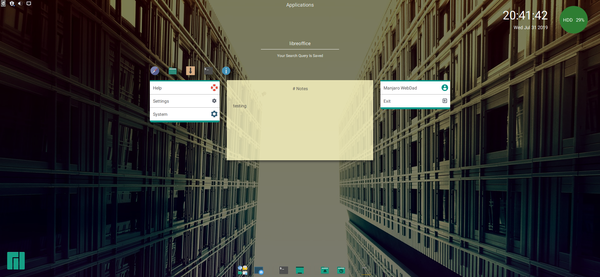Try Out the JADE Desktop Environment
JADE for Jaded Users
ByThis new desktop environment strives to offer something different, and while the design isn’t for everyone, it does introduce a couple of interesting features.
2019 is not a year for innovation in the desktop environment. Ever since the desktop revolts over KDE 4, GNOME 3, and Unity in 2008-2012, developers have been cautious about innovation and alienating users with too much change. Any innovations have been incremental or minor. Under these circumstances, JADE (Just Another Desktop Environment) is a welcome development. Although it suffers from a lack of layout knowledge, at least JADE tries, and manages one or two promising features along the way.
JADE was begun by Vitor Lopes and developed within the Manjaro distribution. To date, JADE is unavailable in any other distribution, but, since it was developed using standard web-technologies like HTML5, CSS, JavaScript and Python, porting it should be a trivial task, and only a matter of time. On the Manjaro forums, it was announced in 2017 as “a completely different DE concept, that changes the way you interact with your desktop, is made to be easy to use, independently of your computer skill.” According to Lopes, he began the product to “learn Python” and to “keep my coding skills sharp.”
Currently, JADE is available in the Manjaro Webdad Preview version 17.1.11-stable. The preview runs in Virtual Box as an Other Linux – and not as a version of Arch Linux, as you might expect if you know the origins of Manjaro. In fact, if you try to install it as an Arch variant, the installation may stall, even if you use the fallback theme as suggested. The installer appears to be a modified version of Ubuntu’s, with the addition of usefully verbose online instructions. The only oddity is that, when allotted 15GB for the installation, the automatic partitioning creates a sap file of 15GB, which seems excessive.
The DVD image is live. However, it is so slow that, even on a recent machine, it took 13 seconds to reach the login screen and another 15 to reach the desktop. Even then, I found it so unresponsive that several times I thought the desktop had frozen. The speed improved somewhat after installation to a drive, although even then I found it so unresponsive that several times I thought the desktop had frozen when I clicked to start applications. JADE is still in development, and the point of installing it is not to use it so much as to see how it is designed (Figure 1).
Touring the Desktop
JADE installs with mostly GNOME technologies plus the Chromium browser, a few Manjaro utilities, and a link to Steam for games. Overall, it is a standard collection, with little unusual. The interest lies in the desktop design, rather than the applications. Rather than spending time on the applications, I suggest that, curious users log in with the password “manjaro,” bypass the welcome screen, and turn their attention immediately to the desktop (Figure 2). It is not hard to navigate, but superficial appearances are deceiving.
The first impression is of a minimalist desktop. Many of the standard desktop elements appear to be missing. There are no panels as such, although various links are arrayed across the top of the screen, and a Cairo dock on the bottom. These links are the usual icons for a calendar, sound, ethernet connection, and updates. In addition, on the top right, there is the useful addition of the available drive space displays.
At first, the menu appears to be missing as well. Instead, it seems to be dispersed to a list of favorites in the dock, and a similar one in the center of the screen. Only when you click on the Applications link in the top middle or input a search does the entire menu appear, arranged horizontally rather than vertically to take advantage of the standard modern monitor (Figure 3). Click a top level menu item, and the individual items in the menu appear across the screen. Admittedly, the arrangement does not reduce the number of clicks needed to navigate the menu, but at least items are not crammed into a vertical space somewhere on the left of the screen. Each top level menu has its own wallpaper for easy identification, and all its menu items open on the same screen, revealing yet another hidden feature – virtual desktops automatically arranged by general category.
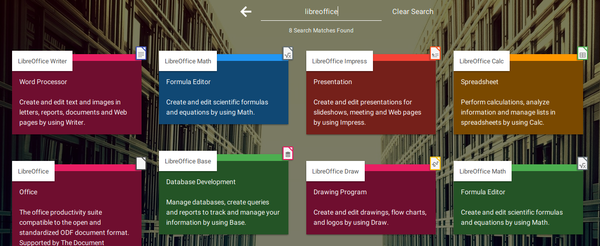 Figure 3: Jade’s menu is arranged horizontally, for a widescreen monitor, giving plenty of room for details about items.
Figure 3: Jade’s menu is arranged horizontally, for a widescreen monitor, giving plenty of room for details about items.
Two other desktop features are also worth noting: First, notifications are primarily audio, which might be a shock to you the first time you log in. Notifications also linger in text windows on the upper right of the screen, just below the listing of hard drive space. Second, if you search the dock, you will also find a window that lists recent events and activities, a kind of Undo function for the desktop. Being text oriented, I am unsure of the usefulness of the audio notifications, which would only be a distraction as I work, but I may be a minority. As for the Recent Events window, that is such an obvious and powerful feature that I am surprised that no one thought of it before. I predict and hope that other DEs will copy the feature.
All these features seem ones that I could learn to live with. Unfortunately, though, the appeal of JADE is lessened because of the way features are distributed. To say the least, a notetaking app in the center of the desktop seems an acquired preference. More importantly, the division of the menu on each side of the notetaker, with Help, Setting, and System on the left, and Manjaro and Exit on the right seems completely arbitrary. The two menus contain the same kind of housekeeping information, so why not put them all in a single menu? Or better yet, why not add them as top level items to the Applications menu and rename the menu? Similarly, why repeat icons above the left hand menu and add the same links in the dock? A quick refresher course in design would remind the designers of JADE that two basic principles of design are that related items should be placed together, and separated from unrelated ones. With these two basic concepts applied to the layout, JADE would be far closer to the intuitive DE that the designers intend to build.
Still in the Rough
I came away from exploring JADE with an appreciation for the minimalist appearance and a sense of the potential for some of its design features. However, the layout could do with a general cleaning. Moreover, while much of the appearance can be adjusted within the current theme, much of JADE’s success will depend on how much customization is eventually added. I, for one, would want the option to change the application poised in the middle of the screen, or perhaps to eliminate it altogether.
Still, full credit to the developers for making the effort to innovate. If not all their experiments are successful, at least they are trying to adjust the thirty year old metaphor of the desktop for modern computing. Regardless of whether JADE proves popular, perhaps it will inspire the programmers of other DEs to be less cautious and try something different. If so, it will be a change long overdue.
Subscribe to our Linux Newsletters
Find Linux and Open Source Jobs
Subscribe to our ADMIN Newsletters
Support Our Work
Linux Magazine content is made possible with support from readers like you. Please consider contributing when you’ve found an article to be beneficial.

News
-
Parrot OS Switches to KDE Plasma Desktop
Yet another distro is making the move to the KDE Plasma desktop.
-
TUXEDO Announces Gemini 17
TUXEDO Computers has released the fourth generation of its Gemini laptop with plenty of updates.
-
Two New Distros Adopt Enlightenment
MX Moksha and AV Linux 25 join ranks with Bodhi Linux and embrace the Enlightenment desktop.
-
Solus Linux 4.8 Removes Python 2
Solus Linux 4.8 has been released with the latest Linux kernel, updated desktops, and a key removal.
-
Zorin OS 18 Hits over a Million Downloads
If you doubt Linux isn't gaining popularity, you only have to look at Zorin OS's download numbers.
-
TUXEDO Computers Scraps Snapdragon X1E-Based Laptop
Due to issues with a Snapdragon CPU, TUXEDO Computers has cancelled its plans to release a laptop based on this elite hardware.
-
Debian Unleashes Debian Libre Live
Debian Libre Live keeps your machine free of proprietary software.
-
Valve Announces Pending Release of Steam Machine
Shout it to the heavens: Steam Machine, powered by Linux, is set to arrive in 2026.
-
Happy Birthday, ADMIN Magazine!
ADMIN is celebrating its 15th anniversary with issue #90.
-
Another Linux Malware Discovered
Russian hackers use Hyper-V to hide malware within Linux virtual machines.