Manage Logs with logrotate
The Bookkeeper
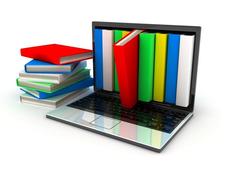
© Vlad Kochelaevskiy, 123rf.com
Take charge of your installation’s logfiles with logrotate.
Special Thanks: This article was made possible by support from Linux Professional Institute
Perhaps one of the most underreported yet regular tasks of a system administrator is to parse logfiles. Scrolling through logfiles isn’t fun, but they are an indispensable resource for helping troubleshoot an issue. Seasoned admins will tell you that they almost always instinctively pull up the logs whenever they face any issues with their installations.
Linux, for its part, is ever vigilant and makes careful logs of everything that takes place within your system. Most logfiles under Linux reside under the /var/log/ directory. These are all system and service logs, which come in handy when troubleshooting system-wide issues. Different apps also write app-specific logs, which are kept in a configurable location usually under a user’s home directory.
[...]
Buy Linux Magazine
Subscribe to our Linux Newsletters
Find Linux and Open Source Jobs
Subscribe to our ADMIN Newsletters
Support Our Work
Linux Magazine content is made possible with support from readers like you. Please consider contributing when you’ve found an article to be beneficial.

News
-
TrueNAS 25.04 Arrives with Thousands of Changes
One of the most popular Linux-based NAS solutions has rolled out the latest edition, based on Ubuntu 25.04.
-
Fedora 42 Available with Two New Spins
The latest release from the Fedora Project includes the usual updates, a new kernel, an official KDE Plasma spin, and a new System76 spin.
-
So Long, ArcoLinux
The ArcoLinux distribution is the latest Linux distribution to shut down.
-
What Open Source Pros Look for in a Job Role
Learn what professionals in technical and non-technical roles say is most important when seeking a new position.
-
Asahi Linux Runs into Issues with M4 Support
Due to Apple Silicon changes, the Asahi Linux project is at odds with adding support for the M4 chips.
-
Plasma 6.3.4 Now Available
Although not a major release, Plasma 6.3.4 does fix some bugs and offer a subtle change for the Plasma sidebar.
-
Linux Kernel 6.15 First Release Candidate Now Available
Linux Torvalds has announced that the release candidate for the final release of the Linux 6.15 series is now available.
-
Akamai Will Host kernel.org
The organization dedicated to cloud-based solutions has agreed to host kernel.org to deliver long-term stability for the development team.
-
Linux Kernel 6.14 Released
The latest Linux kernel has arrived with extra Rust support and more.
-
EndeavorOS Mercury Neo Available
A new release from the EndeavorOS team ships with Plasma 6.3 and other goodies.

