A toolkit for packages
debman
Using debman, you can search and read man pages from uninstalled packages (Figure 4). The command has two formats: With the use of -f FILENAME, it reads the man pages from a local copy of the uninstalled package specified, and with -p PACKAGE, it downloads and displays a man page for the uninstalled package specified from the system's repositories. If more than one source is available, the command returns the alternatives so that you can enter a more precise command.
debmany
Although many users think of man pages only in terms of help files, Debian packages use man for a variety of other files, including acknowledgements, readme files, and copyright notices. The debmany command prepares a list of all the man pages in an installed or uninstalled package then displays the one you select (Figure 5). It allows one selection at a time, after which you must re-enter the command to select another man page.
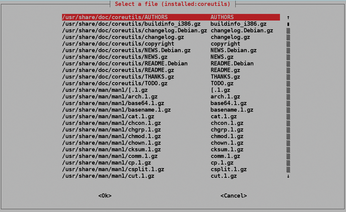 Figure 5: Packages include small libraries of man pages. The debmany command helps you browse those libraries.
Figure 5: Packages include small libraries of man pages. The debmany command helps you browse those libraries.
dglob
As the name suggests, the dglob command uses regular expressions to search package names. By default, it searches only installed packages, but you can add the -a option to search uninstalled ones as well. By adding -f, you can also search for files instead of packages.
To search packages, dglob calls on grep-dctrl (Figure 6). The man page for grep-dctrl conveniently summarizes the sorts of questions it can answer, including: What is the Debian package foo? Which version of the Debian package bar is now current? Which Debian packages does John Doe maintain, and which Debian packages are somehow related to the Scheme programming language?
As these questions suggest, dglob is one of the most powerful scripts in Debian Goodies.
« Previous 1 2 3 4 Next »
Buy this article as PDF
(incl. VAT)
Buy Linux Magazine
Subscribe to our Linux Newsletters
Find Linux and Open Source Jobs
Subscribe to our ADMIN Newsletters
Support Our Work
Linux Magazine content is made possible with support from readers like you. Please consider contributing when you’ve found an article to be beneficial.

News
-
AlmaLinux OS Kitten 10 Gives Power Users a Sneak Preview
If you're looking to kick the tires of AlmaLinux's upstream version, the developers have a purrfect solution.
-
Gnome 47.1 Released with a Few Fixes
The latest release of the Gnome desktop is all about fixing a few nagging issues and not about bringing new features into the mix.
-
System76 Unveils an Ampere-Powered Thelio Desktop
If you're looking for a new desktop system for developing autonomous driving and software-defined vehicle solutions. System76 has you covered.
-
VirtualBox 7.1.4 Includes Initial Support for Linux kernel 6.12
The latest version of VirtualBox has arrived and it not only adds initial support for kernel 6.12 but another feature that will make using the virtual machine tool much easier.
-
New Slimbook EVO with Raw AMD Ryzen Power
If you're looking for serious power in a 14" ultrabook that is powered by Linux, Slimbook has just the thing for you.
-
The Gnome Foundation Struggling to Stay Afloat
The foundation behind the Gnome desktop environment is having to go through some serious belt-tightening due to continued financial problems.
-
Thousands of Linux Servers Infected with Stealth Malware Since 2021
Perfctl is capable of remaining undetected, which makes it dangerous and hard to mitigate.
-
Halcyon Creates Anti-Ransomware Protection for Linux
As more Linux systems are targeted by ransomware, Halcyon is stepping up its protection.
-
Valve and Arch Linux Announce Collaboration
Valve and Arch have come together for two projects that will have a serious impact on the Linux distribution.
-
Hacker Successfully Runs Linux on a CPU from the Early ‘70s
From the office of "Look what I can do," Dmitry Grinberg was able to get Linux running on a processor that was created in 1971.



