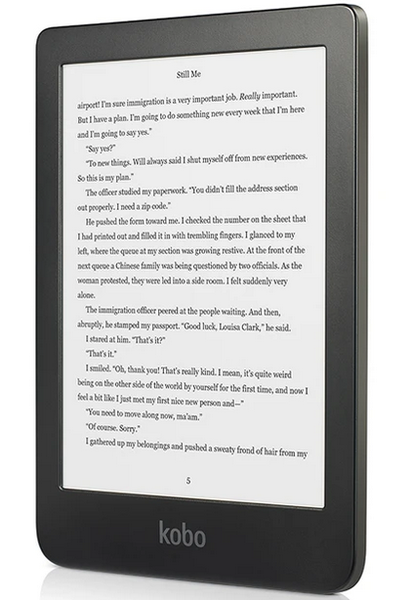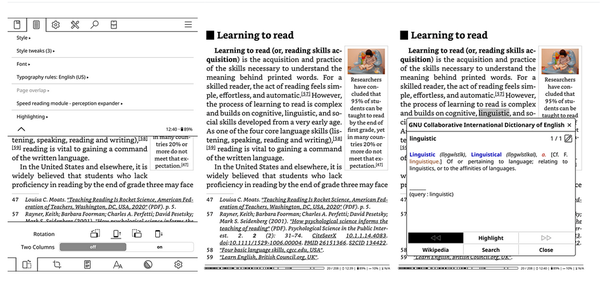Basic Hacks for Kobo E-Readers
E-reader Liberation
ByWith a little hacking, you can free your Kobo e-reader from its proprietary chains. You may even transform your e-reader into a more general-purpose device.
Any piece of proprietary hardware eventually spawns a community of hackers. Kobo e-readers are no exception. However, while I have used Kobo e-readers for a decade, I only recently started to explore Kobo’s hacker community. New Kobo models are released frequently, so all documented hacks do not work for every e-reader, especially hardware hacks. Moreover, as always when hacking, you may sometimes risk bricking your device. Still, the variety and ingenuity of known modifications is proof of how determined the free hardware and software communities are to bypass the arbitrary restrictions imposed by proprietary hardware.
Rakuten Kobo is a Toronto-based company, whose products are a distant second to Kindle e-readers in market share. The company also hosts its own site for ebooks and audio books. Over the years, the company has shown a strong tendency to experiment with its hardware, no doubt in an attempt to increase its market share. For instance, Kobo’s first releases supported a Debian client, and several of its early devices used LCD displays rather than e-ink. These experiments sometimes make Kobo a moving target for hackers, but its primary use of the open ePub format makes it popular among those who prefer not to use the proprietary formats like MOBI used by Kindle.
To show what can be done with hacks, I’ll cover several of the most useful documented hacks. The closest thing to a centralized site for information is the Kobo Hacks and Utilities Index, but do a web search for additional scattered information. Note, too that the Kobo Clara HD (Figure 1) and Kobo Glo HD seem among the most popular models to hack. Other models may or may not be open to all the modifications supported by these models. Use at your own risk.
Freeing the Interface
The most obvious step in hacking a Kobo is to replace Kobo’s Nickel interface for managing and reading ebooks. Although you can find some hacks online to edit Nickel, many hackers prefer to replace it entirely. The most widely used replacement is KOReader, which is available on several hardware platforms, including the Kindle (Figure 2). While some users have unspecified criticisms of its document display, most consider it adequate. Its features include saving and exporting notes, custom TrueType fonts and StarDict dictionaries, and cloud storage.
Plato [4] (Figure 2), a somewhat less mature interface, currently supports only Kobo devices and only PDF and ePub out of the major ebook format options. However, Plato includes many advanced features, including the ability to crop the margins and zoom, rotate the screen, adjust the contrast, define words in the dictionaries, annotate, and bookmark.
Neither KOReader or Plato is a complete replacement for the proprietary interface yet, but both function adequately and should soon match Kobo.
Bypassing Registration and Login
One of the unnecessary intrusions on privacy with Kobo is that it requests registration with the company site for use of the web browser and firmware updates. In addition, Kobo keeps its own list of your purchases from its site. Lee Yingtong Li blogs a simple way to bypass the registration while still making use of the site:
- When setting up a Kobo, at the Welcome Screen select the Don’t have a Wi Fi network? option.
- Connect the e-reader to a computer, but do not download the Kobo app as directed. Instead, open the Kobo’s internal storage so it can be accessed from the computer.
- Navigate to the .kobo directory, which includes the file KoboReader.sqlite.
If necessary, install the SQLite tools. Then, from the .kobo directory, run:
sqlite3 KoboReader.sqlite
From the SQLite prompt, run
INSERT INTO user(UserID,UserKey) VALUES('1','');
and exit and disconnect the Kobo from the computer. All functionality will then be enabled.
When you tap the sync icon, the sync fails, but the Kobo will still check privately
for firmware updates and give installation instructions.
Upgrading the SD Card and Replacing the Battery
A few Kobo models have welded backs. However, the back of many Kobo models snaps off with some difficulty. On these models, the 8GB SD card that comes with the e-reader can be easily replaced with a larger one. The battery can be similarly replaced, extending the e-reader’s life.
Choosing Firmware
Kobo firmware apparently has a checkered history, full of changes -- not all of them for the better. You may want to replace buggy firmware or to change to a version that works better with your preferred hacker scripts. For information about each firmware release and how to install older versions, see the Kobo Hacks and Utilities Index.
Adding Fonts
Kobo e-readers come with some dozen display fonts. However, you may prefer another font or choose to replace the default fonts with free-licensed fonts. At least one free font, Fanwood Text, was designed by a typographer specifically for e-ink interfaces, and you can find amateur modifications of fonts of varying quality as well. Whatever your choices, connect your Kobo to a computer, create a directory called fonts in the root directory, and copy the new fonts into it. Each font weight must be specified separately, so if you want to use both the Regular and Italic weights of Linux Libertine, you would need the files LinLibertine_R.ttf and LinLibertine_RI.ttf.
Installing Utilities
Some hackers have the goal of turning an e-reader into a more general purpose tablet. The result has been a number of utilities, many of which are linked on the Kobo Hacks and Utilities Index, such as:
- pbchess: a launcher for QT apps with games like chess and Reversi, as well as a notepad, calculator, file manager, and terminal, as well as Dropbox integration
- sketch: a simple drawing application
- KoboCloud: scripts to enable downloads from Dropbox or ownCloud
- Kobo Utilities: a Calibre plugin for working with Kobo e-readers
- kobo-book-downloader: a CLI utility to download purchases from Kobo and remove digital rights management protection
- Custom password protection: for increasing Kobo security
- Kobo calendar: a Google calendar and weather app
Since recent Kobo e-readers already come with an experimental web browser, a careful selection of utilities can quickly transform a Kobo device into a more general device. And, as I discovered with the reMarkable 2, an e-ink display makes for a high resolution display that is easy on the eye and highly suitable for drawing. The end result could be a custom device ahead of anything currently for sale.
More Hacking
These are only a smattering of the known hacks for Kobo e-readers. If they do not always completely match the default proprietary features, they are adequate for basic use, especially if you equate hacking with issues like the right to repair or modify -- in a word, with freedom. At the current rate of development, total parity with proprietary features could be less than two years off -- and, meanwhile, some hacks can do what Kobo e-readers as sold cannot.
And if your e-reader is not a Kobo, no need to despair. Kindle devices are also being hacked, aided by the fact that, like Kobo, they run unannounced on Linux, making it easy to port existing applications with little or no modification. In fact, many of the modifications possible on the Kobo can also be made on the Kindle. Alternatively, you might watch for Open Book, a free e-reader made from scratch that requires assembly. One way or the other, free hardware e-readers are becoming a distinct possibility, especially if you are willing to make some experiments.
next page » 1 2 3 4
Subscribe to our Linux Newsletters
Find Linux and Open Source Jobs
Subscribe to our ADMIN Newsletters
Support Our Work
Linux Magazine content is made possible with support from readers like you. Please consider contributing when you’ve found an article to be beneficial.

News
-
Introducing matrixOS, an Immutable Gentoo-Based Linux Distro
It was only a matter of time before a developer decided one of the most challenging Linux distributions needed to be immutable.
-
Chaos Comes to KDE in KaOS
KaOS devs are making a major change to the distribution, and it all comes down to one system.
-
New Linux Botnet Discovered
The SSHStalker botnet uses IRC C2 to control systems via legacy Linux kernel exploits.
-
The Next Linux Kernel Turns 7.0
Linus Torvalds has announced that after Linux kernel 6.19, we'll finally reach the 7.0 iteration stage.
-
Linux From Scratch Drops SysVinit Support
LFS will no longer support SysVinit.
-
LibreOffice 26.2 Now Available
With new features, improvements, and bug fixes, LibreOffice 26.2 delivers a modern, polished office suite without compromise.
-
Linux Kernel Project Releases Project Continuity Document
What happens to Linux when there's no Linus? It's a question many of us have asked over the years, and it seems it's also on the minds of the Linux kernel project.
-
Mecha Systems Introduces Linux Handheld
Mecha Systems has revealed its Mecha Comet, a new handheld computer powered by – you guessed it – Linux.
-
MX Linux 25.1 Features Dual Init System ISO
The latest release of MX Linux caters to lovers of two different init systems and even offers instructions on how to transition.
-
Photoshop on Linux?
A developer has patched Wine so that it'll run specific versions of Photoshop that depend on Adobe Creative Cloud.