Edit text conveniently in a terminal window with Slap
Leaps and Bounds
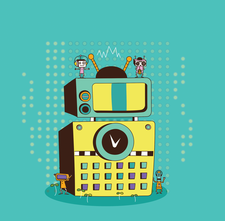
The Slap editor supports easy navigation, even through large volumes of data, but the promising software has a couple of hiccups along the way.
The choice of text editors on Linux is seemingly infinite – whether for the terminal or with a sophisticated graphical user interface, you are likely to find the right tool for any application if you look hard enough. Although newcomers tend to choose intuitively usable programs like Nano [1] or Pico [2] if they need to edit text-based files at the command line, more experienced users may prefer versatile veterans like Vim or feature-rich classics like Emacs.
Migrating from one editor to another is not easy, mainly because the many keyboard shortcuts differ, stifling your ability to move between editors. The Slap [3] text editor is gathering a fan community rapidly by positioning itself precisely between the newcomer and professional editor camps. Instead of relying on many hotkeys, it uses mouse support and interacts with the Linux clipboard.
Young and Different
Slap is unusual in many respects. Whereas other programs in this field can look back on a long history and are typically the work of many individuals – or even whole communities – Slap is a one-man project by Dan Kaplun [4]. Unlike Nano, Vim, or Emacs, Slap is based on the JavaScript scripting language, which is more typically used for websites or web applications.
[...]
Buy this article as PDF
(incl. VAT)
Buy Linux Magazine
Subscribe to our Linux Newsletters
Find Linux and Open Source Jobs
Subscribe to our ADMIN Newsletters
Support Our Work
Linux Magazine content is made possible with support from readers like you. Please consider contributing when you’ve found an article to be beneficial.

News
-
openSUSE Tumbleweed Ditches AppArmor for SELinux
If you're an openSUSE Tumbleweed user, you can expect a major change to the distribution.
-
Plasma 6.3 Now Available
Plasma desktop v6.3 has a couple of pretty nifty tricks up its sleeve.
-
LibreOffice 25.2 Has Arrived
If you've been hoping for a release that offers more UI customizations, you're in for a treat.
-
TuxCare Has a Big AlmaLinux 9 Announcement in Store
TuxCare announced it has successfully completed a Security Technical Implementation Guide for AlmaLinux OS 9.
-
First Release Candidate for Linux Kernel 6.14 Now Available
Linus Torvalds has officially released the first release candidate for kernel 6.14 and it includes over 500,000 lines of modified code, making for a small release.
-
System76 Refreshes Meerkat Mini PC
If you're looking for a small form factor PC powered by Linux, System76 has exactly what you need in the Meerkat mini PC.
-
Gnome 48 Alpha Ready for Testing
The latest Gnome desktop alpha is now available with plenty of new features and improvements.
-
Wine 10 Includes Plenty to Excite Users
With its latest release, Wine has the usual crop of bug fixes and improvements, along with some exciting new features.
-
Linux Kernel 6.13 Offers Improvements for AMD/Apple Users
The latest Linux kernel is now available, and it includes plenty of improvements, especially for those who use AMD or Apple-based systems.
-
Gnome 48 Debuts New Audio Player
To date, the audio player found within the Gnome desktop has been meh at best, but with the upcoming release that all changes.

